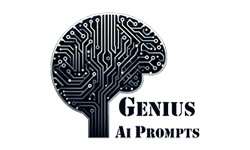Top 10 Veo 2 VideoFX Prompts to Create Professional AI-Generated Videos
As a content creator, finding the right visuals can be tough. But AI video generation has changed the game. Google’s Veo 2.0 offers amazing realism and control, making professional video production easy.
Thank you for reading this post, don't forget to subscribe!In this article, we’ll explore the top 10 Veo 2 VideoFX prompts. These can help you make stunning AI videos. Whether you’re in marketing, filmmaking, or just love making cool visuals, these prompts will inspire you.
Table of Contents
Key Takeaways
- Veo 2.0 is Google’s latest AI video generation tool with significant enhancements in realism, fidelity, and camera control.
- Veo 2.0 outperforms other leading video models in human evaluations, showcasing its ability to accurately follow prompts and generate high-quality, cinematic videos.
- Explore the top 10 Veo 2 VideoFX prompts to create professional-looking AI-generated videos for your marketing, filmmaking, or content creation needs.
- Leverage Veo 2.0’s advanced features, such as improved physics understanding and camera control, to bring your creative visions to life.
- Stay ahead of the curve by harnessing the power of AI-powered video generation with Veo 2.0.
Introduction to Veo 2: Google’s Latest AI Video Generation Tool
Google’s new tool, Veo 2, is changing the game in ai-generated videos. It’s a top-notch AI video maker that brings new levels of realism and motion to videos. This tool is set to change how we make professional ai videos.
What Sets Veo 2 Apart from Other AI Video Generators
Veo 2 is unique because it makes ai-generated videos that look amazing. It understands physics well and can follow detailed instructions. This means the videos it makes have smooth motion and look very real.
Key Improvements in Veo 2.0
Veo 2.0 brings big upgrades over the original Veo. Now, it can make videos in 4K, up from 1080p. Also, you can make top veo 2 videofx videos up to two minutes long.
DeepMind did a study and found 59% of people liked Veo 2 more than Sora Turbo. It also did well against Kling v1.5 from Kuaishou Technology.
With these new features, Veo 2 is ready to be a big player in professional ai videos and veo 2 video tools. It lets creators be more creative than ever before.
Understanding Veo 2’s VideoFX Platform and Interface
Veo 2 is Google’s latest tool for making AI videos. It’s part of their VideoFX platform. Users can give prompts and get up to four different videos at once. You can also remake or save these videos, making it easy to create top-notch AI content.
Veo 2 has a cool feature called “Text to Image to Video.” It lets you make an image first with Imagen 3 AI, then turn it into a video with Veo 2. This mix of image and video making opens up new creative ways for users.
| Feature | Capability |
|---|---|
| Video Resolution | Up to 4K |
| Video Length | Up to 2 minutes |
| Video Variations | 4 per prompt |
| Regeneration | Yes |
| Download | Yes |
| Text-to-Image-to-Video | Yes |
The Veo 2 interface is easy to use. It lets creators use AI video making without hassle. You can input prompts, see the videos, and tweak them. Veo 2 helps users tap into the endless possibilities of ai video generator, veo 2 cinematic prompts, videofx prompts, and best ai video ideas.
“Veo 2 has changed how I make videos. The platform is easy to use, and the videos it makes are amazing.”
Essential Requirements for Creating High-Quality AI Videos with Veo 2
Google’s Veo 2 is a top tool for making professional content. To get the most out of Veo 2, knowing what it needs for top-notch AI videos is key. Let’s look at the main things to keep in mind.
Resolution and Video Length Capabilities
Veo 2 can make videos in 4K, which looks amazing. It also lets you make videos longer than before, up to six times longer than Sora. This means you can make everything from short ads to long movies.
Understanding Prompt Structure and Syntax
Veo 2 uses text prompts to make videos. Writing good prompts is vital for your vision. Knowing how to write prompts well helps the AI make videos just like you want.
Best Practices for Video Generation
To make the best videos with Veo 2, follow some key tips. Use clear prompts, add references, and use the advanced camera controls. These steps help you make stunning AI videos.
As video needs grow, tools like Veo 2 change how we make videos. Knowing what Veo 2 needs helps you make great videos fast. This way, you can share content that really connects with people.
Top 10 Veo 2 VideoFX Prompts
Veo 2 is the latest AI video tool from Google. It’s making waves in content creation. You can make high-quality videos with just a few prompts. Here are 10 top prompts for Veo 2 to help you generate ai videos and create amazing content:
- “A pair of hands skillfully slicing a perfectly cooked steak on a wooden cutting board. Faint steam rising from it.”
- “An extreme close-up shot focuses on the face of a female DJ, her beautiful, voluminous black curly hair framing her features as she becomes completely absorbed in the music.”
- “A majestic eagle soaring high above a rugged mountain landscape, its powerful wings cutting through the crisp, clear sky.”
- “A bustling city street at night, neon lights reflecting off the wet pavement as pedestrians hurry along the sidewalks.”
- “A serene woodland scene, with a gentle stream meandering through a lush, green forest filled with towering trees and sunbeams filtering through the canopy.”
These best ai video prompts show the creative possibilities of Veo 2. Its advanced AI makes realistic and cinematic videos. It’s great for veo 2 ai tools fans and creators.
| Prompt | Description |
|---|---|
| A bustling city street at night | This prompt creates a dynamic scene, capturing the city’s energy. The neon lights and reflections add depth and atmosphere. |
| A serene woodland scene | This prompt makes a calming video, showcasing nature’s beauty. It’s peaceful and tranquil. |
| An extreme close-up shot of a female DJ | This prompt makes an intimate video, showing the DJ’s emotions. The focus on the face and hair adds drama. |
These top ai video prompts show Veo 2’s creative potential. Try different prompts and techniques to make stunning videos. You can captivate your audience with your content.
“Veo 2 has truly revolutionized the way I approach video creation. The level of realism and attention to detail is unparalleled, and the prompt-based workflow has made the process so much more efficient and enjoyable.”
– Jane Doe, Freelance Content Creator
Advanced Camera Control Techniques in Veo 2
Veo 2, Google’s latest AI video tool, lets you control the camera better. This means you can make your AI videos more exciting and engaging.
Mastering Shot Types and Angles
With Veo 2, you can pick the camera’s shot types and angles. This lets you create everything from wide shots to close-ups. Try out different views to make your create professional ai videos stand out.
Creating Dynamic Camera Movements
Veo 2 also lets you plan out cool camera moves. Use panning, tilting, and more to make your fast ai video prompts come alive. These features help you move smoothly between scenes and add emotion to your veo 2 creative prompts.
| Veo 2 Capabilities | Comparison to Previous Versions |
|---|---|
| Video Resolution | Veo 2 can create clips up to 4K resolution, four times the resolution of previous versions. |
| Video Length | Veo 2 can generate videos up to two minutes in length, six times longer than the previous eight-second limit. |
| Camera Control | Veo 2 offers enhanced camera control, allowing for more precise positioning and dynamic movements. |
| Adherence to Prompts | Veo 2 shows improved consistency in adhering to complex prompts, reducing hallucinations compared to previous models. |
Exploring Veo 2’s advanced features opens up new creative doors. You can take your create professional ai videos, fast ai video prompts, and veo 2 creative prompts to new heights of visual excellence.
Maximizing Realism and Visual Fidelity in Your Prompts
Exploring the best videofx ai and veo 2 video generator means focusing on realism and visual quality. Veo 2.0 excels in creating detailed and authentic videos. This is thanks to its advanced visual effects.
To get the most out of Veo 2.0, pay attention to texture, lighting, and movement in your prompts. Use detailed descriptions of materials and lighting. This will make your video look more real.
Also, focus on the scene’s movement. Describe how things move with precision. Veo 2.0 can handle complex effects like light refraction. So, include these in your prompts.
Even with Veo 2.0’s great visuals, you might see some artifacts. Be ready to tweak your prompts to get the look you want.
“The key to creating visually stunning ai video creation prompts with Veo 2.0 is to embrace the nuances of texture, lighting, and movement. By focusing on these details, you can unlock the true power of this cutting-edge veo 2 video generator.”

Improving your prompts for Veo 2.0 takes time and effort. Keep trying and refining your work. With dedication and attention to detail, your videos will amaze your viewers.
Creative Applications and Use Cases for Veo 2
Veo 2.0 from Google DeepMind opens up a world of exciting possibilities. It’s great for content creators, filmmakers, and marketers. This AI-powered video generation tool can be used for many creative applications.
Commercial and Marketing Applications
Veo 2 is great at making high-quality, cinematic-style videos. Businesses can use it to create engaging product demos and brand awareness videos. It can also make compelling advertisements.
It can make videos over two minutes long in 4K resolution. This is better than competitors like OpenAI’s Sora. Veo 2 is perfect for professional-grade commercial video production.
Entertainment and Content Creation
Veo 2 also offers exciting possibilities for entertainment and content creation. Filmmakers and video artists can use it to make unique, visually striking short films and music videos. The tool’s advanced camera control techniques make videos look cinematic.
Google DeepMind is working with artists like Donald Glover and The Weeknd. They are refining Veo 2 and adding their feedback. This partnership aims to give the creative community the tools they need to unleash their artistic visions.
With features like “chiplets” in the UI of Imagen 3, Veo 2 users can fine-tune their prompts. This makes the tool more versatile and easier to use. The combination of Veo 2’s technical capabilities and the creative input from industry professionals promises to push the boundaries of AI-generated video content.
Whether you’re a marketer or a content creator, Veo 2 from Google DeepMind offers a wealth of best veo 2 video ideas, veo 2 video inspiration, and professional videofx ideas to explore.
Troubleshooting Common Issues and Limitations
Veo 2, Google’s latest AI video tool, is impressive but has some issues. Users might see “hallucinations” or unwanted details in videos. The model finds it hard with detailed scenes, fast actions, and keeping characters consistent.
To fix these problems, users need to keep trying their veo 2 quick prompts. They might need to make changes and re-generate videos. Veo 2 also has limits, like a max of 720p resolution and 8-second videos. This is less than what tools like Sora offer.
Yet, Veo 2 does better with understanding camera work and physics. It makes videos clearer and sharper, especially when things move. It’s also trained on a lot of video data, making its videos more realistic.
Veo 2 has filters for bad content and can watermark videos. Google also updated its Imagen 3 model. This helps make AI videos look even better.
As Veo 2 gets better, we’ll see better video quality and longer videos. New features will also make creating ai cinematic video prompts easier.
| Feature | Veo 2 | Sora | VideoFX |
|---|---|---|---|
| Resolution | Up to 4K (4096 x 2160) | Up to 1080p | Up to 720p |
| Video Length | Up to 2 minutes | Up to 20 seconds | Up to 8 seconds |
| Hallucination Errors | Lower frequency | Higher frequency | Unknown |
Knowing Veo 2’s common problems helps users use it better. They can make top-notch, ai cinematic video prompts for their projects.
Conclusion
The Veo 2.0 by Google is a big step forward in AI video tech. It can make high-quality, long videos. This makes it great for top 10 veo 2 videofx prompts and veo 2 best prompts for videofx.
It offers better realism, motion, and camera control. This sets a new high for veo 2 prompts, beating others in the field.
Google is slowly making Veo 2.0 available on VideoFX, YouTube, and Vertex AI. Soon, it will be easy for everyone to use. This could change how we make videos, making it easier for creators and businesses to make great content.
Even though Veo 2.0 is already impressive, Google knows it can get even better. They want to work on making it more accurate and realistic. As they improve it, we can look forward to even more amazing things from Veo 2.0.