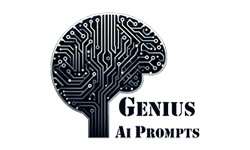JavaScript Programming Challenges: 50 Genius JavaScript Coding AI Prompts
- As a seasoned programmer, I often felt stuck. But then, I found AI-generated coding challenges. These prompts opened up new creative possibilities and helped me grow.
In this guide, we’ll explore AI-powered coding challenges. They can boost your JavaScript skills. Whether you’re experienced or new, you’ll learn valuable techniques for modern software development.
Thank you for reading this post, don't forget to subscribe!Table of Contents
Key Takeaways
- Unlock your full potential as a programmer with AI-generated coding challenges
- Leverage the power of ChatGPT to assist you with various coding tasks
- Discover innovative tools and techniques to enhance your JavaScript skills
- Explore advanced AI prompting strategies to streamline your development workflows
- Unlock the secrets of code refactoring and performance optimization with AI guidance
Understanding AI-Generated Coding Challenges
The coding world is changing fast, thanks to AI tools. These tools make coding easier and help you practice more. They let you work faster and learn new skills.
Benefits of AI in Code Learning
GitHub Copilot has already made over 82 billion lines of code in just one year. This shows how AI can make developers more productive. Google AI says AI could save developers up to 30% of their time, letting them do more creative work.
How AI Transforms Programming Practice
Low Code Development platforms make apps with visual tools, cutting down coding work. But, there are worries about the quality of code from ChatGPT. It’s key to check code well and keep coding skills sharp.
Key Features of AI Programming Tools
- Tools like GitHub Copilot, Google AI Code Generation Tools, and TabNine work with many languages, including Python and JavaScript.
- Tools like ChatGPT, Amazon Q Developer, and Code Llama help by automating tasks and offering code ideas.
- AI Code Generation uses Large Language Models (LLMs) to understand what you want and write code for you.
As more AI coding tools come out, developers need to keep up. They should use AI to their advantage but not forget the basics. This way, they can work more efficiently and creatively.
Getting Started with ChatGPT for Code Generation
ChatGPT is a powerful AI model that can change how you code. It helps you write code more efficiently by understanding what you need. This is done through prompt engineering, which means making clear, short prompts for your coding tasks.
First, learn what ChatGPT can do for coding. It’s great at helping with small tasks and breaking down big projects. It’s not for making whole apps, but it’s perfect for smaller tasks.
To use ChatGPT well, give it detailed prompts. Tell it the problem, the programming language, and what you need. This way, the AI will make code that fits your needs and follows best practices.
As you explore AI coding, keep up with new API tech and AI tools. Improve your prompt skills and fix any code problems. ChatGPT can make your coding work more efficient and productive.
| Open-Source AI Libraries | Restrictions or Additional Costs |
|---|---|
| Sumy | Designed for text summarization |
| Gensim | No known restrictions or additional costs |
| NLTK | No known restrictions or additional costs |
ChatGPT is a great tool, but remember, the code it gives you needs work. You must refine, test, and debug it. This ensures the code is strong, efficient, and meets your project’s needs.
Using ChatGPT and improving your prompt skills can open new doors in coding. Discover the endless possibilities of AI code generation and see how it can change your coding work.
50 Genius JavaScript Coding AI Prompts
- How can I create a dynamic to-do list using JavaScript? It should let users add, remove, and update tasks in real-time without reloading the page. I’ll need to know about DOM manipulation, event listeners, and local storage for saving tasks.
- Can you explain how to build a fully responsive navigation menu using Flexbox in CSS? I want to know how to create the structure, make it responsive for mobile devices, and add hover effects with CSS.
- How can I use JavaScript to fetch live cryptocurrency prices from an API and display them on a webpage? I need to know how to make API requests, handle the responses, and update the page in real-time using JavaScript.
- What is the process of building a simple weather app that displays weather information from an API using JavaScript? I’d like to learn how to create a form, make API requests, handle responses, and present the weather data dynamically on the page.
- How do I implement lazy loading in JavaScript to improve my website’s performance? I want to know how to set it up and its impact on the user experience.
- Can you explain how machine learning can be integrated into a JavaScript web app? I’m interested in learning how to predict user behavior or preferences using a JavaScript-based recommendation system.
- What’s the best way to handle asynchronous operations in JavaScript using async/await? I’d like to know how to deal with promises, error handling, and how async/await improves the readability of asynchronous code.
- How can I build a real-time chat application using JavaScript and WebSockets? I want to learn how to set up the server and client side, including how to manage messages and push notifications.
- What are the key steps to create a simple, interactive game with JavaScript? I’d like to know how to use HTML, CSS, and JavaScript to develop the game’s UI, game logic, and incorporate user input.
- Can you explain how to use JavaScript to implement state management in a React application using Redux? I’d like to learn how to set up Redux, create actions and reducers, and manage state in a React app.
- How can I use a REST API with JavaScript to manage user authentication (sign up, login, and logout) in my web application? I need to know how to handle JWT tokens, store them securely, and make authenticated requests.
- What are the steps to dynamically validate a form in JavaScript before submitting it? I’d like to know how to check for empty fields, email format, and password strength, and display real-time validation feedback to the user.
- Can you explain how to integrate a payment gateway, like Stripe or PayPal, into a JavaScript web app? I’d like to learn how to set up the API, create the payment form, and process transactions.
- How do I optimize a JavaScript app for mobile devices by implementing responsive design and optimizing performance? I’d like to know how to use media queries, reduce page load time, and test for mobile compatibility.
- How does JavaScript’s ES6 module system work, and why is it advantageous for larger applications? I’d like to learn how to break down an app into modules, export/import functionality, and manage dependencies.
- Can you explain how JavaScript can be used to manipulate and visualize data from an online database in real-time? I’d like to learn how to create a simple dashboard that fetches data from the server and updates the UI dynamically.
- What is the process of building a multi-language support system in a JavaScript web app? I’d like to know how to create a language selection feature and load dynamic content based on the user’s chosen language.
- How can I create a JavaScript-based photo gallery that loads images from an API? It should allow users to view them in a lightbox. I need a step-by-step guide on setting up the gallery, adding JavaScript for image filtering, and implementing the lightbox effect.
- How can I use JavaScript for a drag-and-drop feature in a web app? This could be for file upload or a sortable list. I want to know how to set up event listeners, modify the DOM, and handle the data once it’s dropped.
- What are the best practices for structuring large-scale JavaScript code in a multi-page app? I need a step-by-step guide on organizing code, using modules, and maintaining scalability in a project.
- How can I build a JavaScript countdown timer that triggers a custom event when time reaches zero? I want to know how to create the timer logic, handle user input, and implement a callback function when time expires.
- What techniques can improve the speed of a JavaScript app? This includes code splitting, caching, and minimizing DOM manipulation. I want to understand how these techniques enhance performance and reduce time-to-interactivity.
- Can you explain how to use JavaScript with D3.js for interactive data visualizations? I’m interested in creating bar charts, line charts, and pie charts. Please guide me through setting up the visualizations, binding data, and adding user interactivity.
- How does JavaScript’s event loop work, and why is it important for optimizing app performance? I want to understand the different phases of the event loop, handling callbacks, and how JavaScript manages asynchronous code execution.
- What’s the best approach to building a single-page application (SPA) with JavaScript using React? I need a guide on the setup process, including routing, managing state, and optimizing performance.
- Can you guide me through creating custom JavaScript animations that react to user scroll events? I want to know how to detect scrolling, create animations, and enhance user experience through smooth transitions.
- How can I integrate the Google Maps API into a JavaScript app to display maps, markers, and real-time location data? I need a step-by-step guide on setting up the API, embedding a map, and adding interactive features like zooming and searching for locations.
- What are some techniques for handling JavaScript errors gracefully in both development and production environments? I want to know how to log errors, display user-friendly messages, and implement a fallback plan.
- How can I use JavaScript to manipulate and format dates for a scheduling application? This includes converting time zones and displaying dates in different formats.
- What’s the process of building a JavaScript app that works offline using service workers? I need a guide on caching assets, handling network requests, and setting up offline-first functionality.
- How can I build a JavaScript app that integrates with WebRTC for peer-to-peer video calls? I want to understand how to use WebRTC to establish connections, exchange media, and handle signaling and peer data.
- How can I build forms in JavaScript that allow users to input and submit large amounts of data efficiently? I’m interested in form handling, chunking data for large submissions, and optimizing the performance of large forms.
- How do I build a custom search feature in JavaScript that filters through a list of items in real-time as the user types? I need a guide on setting up event listeners and dynamically updating search results.
- What are the key differences between JavaScript and TypeScript, and when should I use each for different projects? I want to understand the benefits of TypeScript’s type system and how to transition from JavaScript to TypeScript.
- How can I create a JavaScript app that integrates with a blockchain to interact with smart contracts and display data on the front end? I need a guide on using web3.js and building the frontend of a decentralized application (DApp).
- How do I use JavaScript to encrypt and decrypt sensitive data in web applications, ensuring user privacy and security? Explain how encryption algorithms work in JavaScript and provide examples of encrypting form data.
- How can I use JavaScript to fetch user-generated content from social media APIs and display it dynamically on my website? Walk me through how to authenticate, fetch posts, and display content.
- What are some best practices for debugging JavaScript applications using the browser’s developer tools? Explain how to use the console, breakpoints, network tabs, and performance profiling to debug efficiently.
- How can I build a JavaScript app that syncs data between multiple users in real-time, like a collaborative text editor or a multiplayer game? Walk me through setting up real-time communication using technologies like Firebase or WebSockets.
- How do I implement real-time notifications in a JavaScript app using push notifications or websockets? Walk me through the process of setting up push notifications, subscribing to updates, and delivering messages to users.
- How can I build a custom JavaScript video player with features like fullscreen, subtitles, and playlist support? Explain how to integrate the video player, control playback, and customize the UI.
- What are the steps to handle large datasets in JavaScript without affecting app performance, such as pagination, lazy loading, and virtual scrolling?
- How can I use JavaScript to create a custom pop-up modal window that displays information based on user actions? Walk me through designing the modal, triggering events, and adding animations for better user interaction.
- What are the steps to integrate a JavaScript app with cloud storage services like AWS or Firebase for file uploads and storage management?
- How can I use JavaScript to implement a real-time, multi-user chat application? Walk me through setting up WebSockets or Server-Sent Events (SSE) to handle live messaging between users, manage message queues, and ensure the app is scalable.
- What are the best practices for securing a JavaScript web application? Explain how I can protect my app against common vulnerabilities like XSS, CSRF, and SQL injection, and how to implement security headers and user authentication.
- How can I implement a search filter in JavaScript that sorts items based on multiple criteria like date, price, or relevance? Explain how to structure the filtering logic, handle dynamic data, and update the UI efficiently.
- How do I create a custom JavaScript timer that tracks multiple events and notifies users when certain milestones are reached? Walk me through the setup, including handling time intervals and generating notifications.
- How can I use JavaScript to create a drag-and-drop feature for organizing items in a list or grid layout, and how can I store the new order for persistence? Explain how to implement the drag-and-drop API and save the user preferences.
- What’s the best way to optimize the performance of a JavaScript app with multiple API calls? Discuss caching strategies, batching requests, and minimizing unnecessary calls for a faster user experience.
Essential JavaScript Programming Challenges
JavaScript makes websites and apps interactive. It’s key to learn its basics, like working with arrays and objects. These skills are vital for any JavaScript developer. Here are some key challenges to improve your coding and get ready for interviews.
Array Manipulation Exercises
Working with arrays is a big part of JavaScript. You’ll often find tasks like finding the biggest number in an array or removing duplicates. These tasks show you can solve problems and use JavaScript’s array methods well.
Object-Oriented Programming Tasks
Object-oriented programming (OOP) is big in JavaScript. It includes making classes, using inheritance, and more. Doing coding challenges with OOP can really boost your JavaScript skills.
Algorithm Implementation Challenges
Algorithms are the heart of programming. Doing them in JavaScript shows your problem-solving skills. You might reverse strings or make Fibonacci sequences. These tasks test your JavaScript knowledge and problem-solving skills.
By doing these challenges, you’ll get better at coding. You’ll also be ready for coding interviews or real projects. Practice often and check out Codecademy for more challenges.
“The best way to learn JavaScript is by practicing coding challenges and building real-world projects.”
Advanced AI Prompting Techniques for Developers
In the world of artificial intelligence, prompt engineering is key for developers. It helps them use advanced language models like GPT-4o, Claude, and Google Gemini. These models can do more than just answer questions; they can analyze data, write code, and create content.
Developers use prompt engineering to guide AI models and get specific results. They need to write clear prompts, add context, and give detailed instructions. Keeping context is important for complex tasks to ensure the AI’s answers make sense.
Mastering Prompt Engineering Techniques
Developers can improve their coding by using advanced prompting techniques. These include:
- Zero-Shot Prompting: Giving AI models little context to get a specific output.
- Few-Shot Prompting: Showing AI models a few examples to help them understand and respond.
- Chain-of-Thought Prompting: Breaking down complex tasks into smaller steps to guide AI’s reasoning.
- Self-Consistency Prompting: Improving prompts to make AI’s responses consistent.
Choosing the right technique depends on the task’s complexity. Developers should try different methods to find what works best for them.
Practical Applications of AI Prompting
Advanced AI prompting is useful for many tasks in development, such as:
- Text Summarization
- Sentiment Analysis
- Code Generation
By learning these techniques, developers can make the most of AI tools. This improves their productivity and problem-solving skills.
Ollama: A Tool for Local Language Model Experimentation
Ollama is a tool for running large language models locally. Developers can use it with the Llama 3.1 8B model. They can also use the Ollama API for testing and engineering prompts.
The article includes 50 prompts for different topics. It shows how advanced prompting can be effective. Techniques like sequential and creative prompting are highlighted as useful for developers.
Prompt engineering will become more important as AI technology advances. By mastering these techniques, developers can make their work more efficient. They can also keep up with the fast-changing world of software development.
Mastering Code Refactoring with AI Assistance
In the world of software development, keeping your code clean and efficient is key. Tools like GitHub Copilot and Swimm make code refactoring easier and more effective than ever.
Clean Code Principles
At the core of code refactoring are the clean code principles. These rules, promoted by Michael Feathers, focus on making code easy to understand and maintain. Following these principles helps reduce technical debt and improves code performance, ensuring software projects last longer.
Performance Optimization Strategies
AI tools also play a big role in performance optimization. They analyze your code, find areas for improvement, and suggest ways to boost efficiency. From managing memory to refining algorithms, AI refactoring can make your software run faster and smoother.
Documentation Best Practices
Good documentation is crucial for any software project. Tools like Swimm make creating and updating documentation easy. They use code analysis to automatically generate up-to-date documentation, helping your team stay informed and follow best practices.
In today’s fast-paced software development world, AI-assisted code refactoring is essential. It helps developers keep their code clean, efficient, and ready for the future.
| Metric | Value |
|---|---|
| Legacy Code Definition | Code without tests (Michael Feathers) |
| Code Health Metrics | 25 metrics chosen to develop code health metric |
| Time Spent Understanding Existing Code | 60-70% of developer’s workweek |
| Time Spent Writing New Code | Only about 5% of developer’s workweek |
| Healthy Codebase Benefits | Implementing capabilities twice as quickly, reducing production defects by a factor of 15 |
“A data lake with over 100,000 examples of poor code was used to benchmark AI services such as Open AI and Google for supporting code refactoring.”
By using AI-assisted code refactoring, developers can improve their codebase, boost performance, and make documentation easier. This leads to more efficient and maintainable software projects.
Building Complex Applications Using AI Guidance
Software development is getting more complex. AI-guided development helps tackle big, tricky projects. It lets developers create strong system designs, improve data handling, and build apps that grow with needs.
AI tools give insights and advice at every stage. They help plan, design, and code complex systems. This makes the work easier, so teams can focus on making great apps.
AI is great at suggesting the best ways to do things. It looks at code, design, and how to make apps run smoothly. This ensures apps are well-made, efficient, and easy to understand.
AI also makes apps better for users. It learns what users like and need. This means apps can offer personalized help, smart search, and easy data use. Users love apps that get them.
As apps get more complex, AI will be key. It helps developers solve big problems and make new, exciting apps. AI is shaping the future of software.
| Industry | AI-Powered Applications | Key Benefits |
|---|---|---|
| Retail | Personalized recommendations, inventory management, checkout optimization | Enhance customer experience, improve operational efficiency, increase sales |
| Finance | Risk assessment, fraud detection, personalized customer service | Improve decision-making, enhance security, deliver tailored user experiences |
| Healthcare | Diagnostic accuracy, personalized treatment plans, administrative task automation | Enhance patient outcomes, streamline operations, reduce human error |
| Manufacturing | Predictive maintenance, production planning, quality control | Optimize operations, reduce downtime, improve product quality |
| Logistics | Route optimization, supply chain management, delivery efficiency | Enhance delivery times, reduce costs, improve customer satisfaction |
| Marketing | Customer segmentation, campaign personalization, behavior prediction | Increase targeted marketing, drive higher engagement, improve ROI |
AI is changing how we make software. It helps solve tough problems and makes apps better. With AI, teams can work smarter, make users happier, and create amazing software.
Testing and Quality Assurance Through AI Prompts
The software industry is changing fast, and AI is playing a big role in testing and quality assurance. AI tools and methods are making software testing better, faster, and more reliable.
Unit Testing Strategies
AI is changing unit testing. It uses machine learning to create test cases that cover many scenarios. This ensures each code part is well-tested.
AI tools can also help write unit tests. They catch problems early, making the development process smoother.
Integration Testing Methods
AI is great for integration testing too. It suggests the best ways to test how different parts of software work together. This helps make sure everything integrates well.
Performance Testing Approaches
AI excels in performance testing. It analyzes how apps work and uses past data to find performance problems. This helps teams fix issues before they affect users.
Platforms like CodiumAI, Testim.io, and Functionize are at the forefront of AI testing. They offer automated testing, self-healing tests, and AI test generation. These features aim to improve software quality and reliability.
As AI in testing grows, developers and QA teams can use these tools to improve their work. This leads to more reliable and efficient apps for users.

Problem-Solving Techniques with JavaScript and AI
Using AI can make you better at solving problems in JavaScript. It helps you find new ways to solve problems and improve what you already know. This teamwork between JavaScript and AI makes you a better programmer.
AI lets you try out different ways to solve problems. It suggests new ideas, helping you find better solutions. This way, you learn more and solve problems in creative ways.
AI also helps make your JavaScript code better. It finds ways to make your code run faster and look cleaner. With AI’s help, you can make your code better and work more efficiently.
FAQ
What are the benefits of using AI-generated coding challenges?
How can AI tools like GitHub Copilot, TabNine, and Kite assist developers?
What is prompt engineering, and how can it help maximize the potential of ChatGPT?
What are some essential JavaScript coding challenges to practice?
How can advanced AI prompting techniques improve coding efficiency?
How can AI tools assist with code refactoring and improving code quality?
How can AI guidance help in building complex and scalable applications?
How can AI enhance testing and quality assurance processes?
How can AI assist with problem-solving in JavaScript development?
Source Links
- JavaScript – Overview of JavaScript, its history, and uses in programming.
- Artificial Intelligence – Detailed explanation of AI, its subfields, and applications.
- Machine Learning – Information on machine learning, a key AI subfield.
- Neural Network – Overview of artificial neural networks, a concept in AI used for various coding applications.
- Computer Programming – A broad overview of programming, including languages like JavaScript.