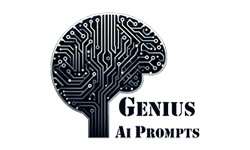How to Use OpenAI O1 for Coding in 2025
As a developer, the excitement of a new AI tool is real. OpenAI’s O1 model has sparked that excitement in me. I’m eager to share how it can change your coding workflow. This guide will be your roadmap to unlock O1’s full potential and elevate your programming skills.
Thank you for reading this post, don't forget to subscribe!Table of Contents
Key Takeaways
- OpenAI’s O1 model outperforms previous models in programming tasks. It achieved impressive results in Codeforces competitions and the International Mathematics Olympiad.
- O1 and O1-mini models are now available to ChatGPT Enterprise, Edu, and developers in API usage tier 5. They come with weekly message limits and rate limits.
- O1 uses a new optimization algorithm and dataset. It employs reinforcement learning and “chain of thought” reasoning. This boosts accuracy and problem-solving abilities.
- Users are 100% satisfied with O1 for coding tasks. They praise its powerful capabilities and efficiency in solving complex challenges.
- Integrating O1 into your development workflow can make coding easier. It helps with code generation, optimization, and debugging.
Understanding OpenAI O1: A New Era in AI-Powered Coding
OpenAI’s O1 model is a big step forward in AI coding. It uses new learning methods and “chain of thought” reasoning. This makes O1 better at solving tough problems than its predecessor, GPT-4o.
This technology could change how developers code. It’s exciting to see how it will impact coding tasks.
Key Features and Capabilities
The O1 model has many special features. It does well in coding competitions, ranking high on Codeforces questions. It also excels in math and science, solving problems at a PhD level.
O1 vs O1-mini Model Comparison
OpenAI has two O1 models: O1-preview and O1-mini. O1-preview is good for general knowledge tasks. O1-mini is faster and cheaper, perfect for coding, math, and science tasks.
O1-mini is up to 5 times faster than O1-preview. This means developers can work faster and more efficiently.
Performance Benchmarks in Programming
The O1 model shines in programming tests. In the American Invitational Mathematics Examination (AIME) 2024, O1 pro mode got an 86% pass rate. It also scored 83% in the International Mathematics Olympiad (IMO) qualifying exam.
This is a big improvement over GPT-4’s 13% success rate. It shows O1’s strong math skills.
OpenAI’s O1 model is a major breakthrough in AI coding. Its advanced features, flexibility, and cost-effectiveness make it a valuable tool for developers. It helps them solve complex problems easily.
“OpenAI’s O1 model has the potential to revolutionize the way we approach coding and problem-solving across a wide range of disciplines.”
Getting Started with OpenAI O1 Access and Setup
Getting started with OpenAI’s O1 coding assistant is a big step for software developers. First, you need an OpenAI API key. If you’re a ChatGPT Plus or Team user, you can pick O1-preview and O1-mini models in ChatGPT. You start with 30 messages a week for O1-preview and 50 for O1-mini.
For developers in tier 5, you can start prototyping with O1-preview and O1-mini. O1-preview has a limit of 500 requests per minute, and O1-mini has 1,000. The cost is $15.00 per million input tokens and $60.00 per million output tokens for O1-preview. O1-mini costs $3.00 per million input tokens and $12.00 per million output tokens.
Setting up is easy. You just need the OpenAI Python library, which you can install with pip. After setting up, you can start making API calls. You’ll need an API key, install libraries, and follow examples to get started.
Once you’re all set, you’re ready to use OpenAI’s O1 coding assistant. It will change how you work on software projects. You’ll see better productivity, quality code, and a new level of AI help in programming.
| Feature | O1-preview | O1-mini |
|---|---|---|
| Weekly Message Limit (ChatGPT Plus/Team) | 30 | 50 |
| API Access Pricing (per million tokens) | $15.00 input, $60.00 output | $3.00 input, $12.00 output |
| Rate Limit (requests per minute) | 500 | 1,000 |
| Third-Party Provider Pricing (per 1,000 tokens) | $0.01575 input, $0.063 output | $0.00315 input, $0.0126 output |
| Free API Keys (for Hackathon) | 1,000 | 1,000 |
AI programming assistants like OpenAI O1 are changing the game. They speed up development, offer smart suggestions, automate tasks, and improve code quality. As you explore OpenAI O1, get ready for a new level of productivity and innovation in your coding work.
How to Use OpenAI O1 for Coding
As a developer, you can use OpenAI’s O1 model to improve your coding. Learning how to use O1 well can help you solve tough programming problems easily.
Best Practices for Code Generation
When using O1 for code generation, keep your prompts simple. Don’t use long, complicated prompts. Instead, give clear instructions and use special marks to separate your input.
Handling Complex Programming Tasks
For tough tasks, break them into smaller steps. O1 is great at solving these kinds of problems. It’s especially good at writing SQL, complex algorithms, and solving math problems.
Code Optimization Techniques
Use O1 to keep track of your coding tasks and improve your code. This helps you find and fix problems, making your code better and faster.
By following these tips, you can get the most out of OpenAI O1. Always check the code it generates to make sure it’s right for you.
“OpenAI O1 significantly outperforms GPT-4o in various coding benchmarks, demonstrating its superior capabilities in generating accurate and efficient code.”
Maximizing O1’s Problem-Solving Capabilities in Development
OpenAI’s O1 model is a game-changer for solving complex development challenges. It works like a human, breaking down problems step-by-step. This is great for developers facing tough coding, math, or scientific tasks.
To get the best from O1, make sure your problems are clear and simple. The model does best with well-defined questions. It then offers detailed, multi-step solutions. This means developers get more accurate and reliable answers, cutting down on mistakes.
For big codebases, using tools to copy code into O1’s context is smart. This lets you give O1 high-level instructions. It then quickly finds full solutions, saving time and effort. O1’s speed and versatility are changing how we develop.
“O1 excels at identifying syntax errors, logical flaws, and runtime issues in coding tasks. It can also suggest improvements to make code more efficient and maintainable, tailored to specific needs.”
Using O1 makes solving complex problems easier and faster. It’s perfect for tasks like optimizing algorithms, analyzing data, or complex software engineering. O1 is a valuable tool for developers.
When using O1, take advantage of its dynamic reasoning. It adjusts its analysis depth based on the problem’s complexity. This ensures you get solutions that fit your specific needs. With OpenAI O1, the future of problem-solving in development is bright.
Advanced Code Generation Strategies with O1-Preview
Dive into the world of openai o1 coding techniques with O1-Preview. This AI tool boosts your coding skills. It’s great at keeping context, solving complex tasks, and suggesting code improvements.
Context Management Tips
O1-Preview is top-notch at keeping context in your coding sessions. It understands your code better than before, even with big projects. Use tools to copy your code into the model for a smooth workflow.
Debugging and Error Resolution
For using openai o1 for programming, O1-Preview’s smart reasoning helps a lot with debugging. It knows code structures well, making it easier to find and fix problems. This saves you time and reduces stress.
Code Refactoring Approaches
Refactoring code can be tough, but O1-Preview helps. It uses smart logic to find ways to improve your code. By following its suggestions, you can make your code better and easier to maintain.
Keep exploring openai o1 coding techniques with O1-Preview. It’s made for solving tough coding problems efficiently. Learning these strategies can make you more productive and help you create better apps.
Integrating O1 into Your Development Workflow
As software development changes, adding openai o1 for software developers to your workflow can boost your productivity. The openai o1 programming guide shows how to easily add this AI model to your work.
Start using openai o1 by accessing its API. You can use the OpenAI Python library or make direct API calls. This lets you add O1’s advanced features to your backend services. For a better experience, use the AI SDK, a TypeScript toolkit for building AI apps with LLMs like O1.
For interactive interfaces, the AI SDK makes adding chat, completion, and assistant features easy. This helps you create user-friendly experiences that use O1’s full power.
But, remember the current limits during the openai o1 beta. Some features, like adjusting chat completion parameters and simulated streaming, might not be ready yet. Stay updated and flexible to get the most out of O1 in your workflow.
| Feature | Availability | Limitations |
|---|---|---|
| API Access | Available | Rate limit of 20 requests per minute for tier 5 developers |
| Chat Completion | Limited | Restricted access to chat completion parameters |
| Streaming | Limited | Simulated streaming support only |
By using openai o1 for software developers and following the openai o1 programming guide, you can open new doors in your development workflow. This leads to innovation and top-notch software solutions.

Working with Large Codebases in O1
When you start working with big codebases in OpenAI’s O1, managing context well is key. Tools like llm-context.py can copy whole codebases into O1’s context. This makes it easier to analyze and generate code. When you have projects with many files, show O1 the whole project. This helps it understand how files work together.
O1 doesn’t work directly with version control systems. But, you can use it to check code changes, offer suggestions, and write commit messages. Just remember, O1 has limits on how much code it can handle at once.
Managing Code Context
It’s important to keep a clear view of the code context in O1. Use tools like llm-context.py to add whole codebases to O1’s context. This way, O1 can understand the code better and give more accurate results.
Handling Multi-File Projects
For projects with many files, show O1 the whole project. This helps O1 see how files are connected and the code’s structure. This makes it better at writing code that fits with your project.
Version Control Integration
O1 doesn’t work with version control systems on its own. But, you can still use it to look at code changes, suggest fixes, and write commit messages. This makes your work easier and helps you work better with O1.
When you’re working with big codebases in O1, remember its limits. By managing context, handling big projects, and working with version control, you can get the most out of OpenAI’s O1.
Practical Applications and Use Cases
OpenAI’s O1 language model has opened new doors for developers and problem-solvers. It’s a cutting-edge AI that changes how we develop software and solve problems.
Openai o1 for developers shines in making SQL queries, solving algorithms, and tackling math problems. It ranked in the 89th percentile on Codeforces, showing it’s great for competitive coding.
OpenAI O1 is also great for optimizing, refactoring, and debugging code. It understands code deeply, making development smoother and code better.
Its uses go beyond coding. It can create test cases, document code, and help with big software projects. Developers find openai o1 coding tips very helpful for their work.
| Use Case | OpenAI O1’s Performance |
|---|---|
| Competitive Programming | Ranked in the 89th percentile on Codeforces |
| Mathematical Reasoning | Achieved 83% accuracy on the American Invitational Mathematics Examination (AIME) |
| Code Optimization and Refactoring | Demonstrated advanced understanding of code structures and logic |
| Test Case Generation | Improved efficiency and quality of software testing processes |
| Code Documentation | Streamlined documentation of complex codebases |
| Architectural Decision-Making | Provided valuable insights for large-scale software projects |
As tech keeps evolving, OpenAI O1’s impact will grow. It will change how developers tackle tough challenges and drive new ideas in software development.
“The implications of GPT-O1’s enhanced reasoning capabilities are truly exciting, as they open the door to more sophisticated applications of AI technology that could foster further innovation and development.”
Conclusion
The OpenAI O1 model is a big step forward in AI coding help. It can solve complex problems and perform well in coding tests. This tool could change how developers solve problems and write code.
Even though O1 is still in beta, it shows great promise. Its features like chain-of-thought reasoning and thinking blocks are exciting. As OpenAI improves O1, it will become a key tool for developers.
For those wanting to use OpenAI O1, there’s a detailed tutorial. It helps developers use O1’s features in their work. By using O1 well, developers can improve their coding skills and lead the industry.