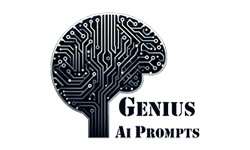Gemini 2.0 Screen Share: AI Assistance POWER
I work on many tasks and projects at once. I always wanted a better way to work with my team, fix coding issues, and keep up with my work. That’s why I’m really excited about Gemini 2.0’s screen sharing. It’s a new version of Google’s AI assistant that changes how we work and solve problems.
Thank you for reading this post, don't forget to subscribe!With Gemini 2.0, you can share your screen and get help from the AI right away. It can analyze your data, find important points, and help with coding problems. This is a big change for people who work with many screens and tasks.
Table of Contents
Key Takeaways
- Gemini 2.0’s screen sharing capabilities enable real-time AI assistance and collaboration
- The new Flash model outperforms larger AI models at double the speed for seamless performance
- Gemini 2.0 offers features like voice conversations, screen analysis, and coding support to boost productivity
- This AI assistant is accessible to both newcomers and seasoned developers on gemini.google.com
- Gemini 2.0 introduces native multimodal capabilities, including image and audio generation
Understanding Gemini 2.0’s Revolutionary Features
Gemini 2.0 is the latest from Google, bringing new AI tools for screen sharing and collaboration. It has a new model, the Gemini 2.0 Flash, which is faster and more efficient. This model does better than the bigger ones in important tests.
The Flash Model and Performance Improvements
The Gemini 2.0 Flash model can handle up to 1 million context tokens. This means it can tackle complex tasks with no problem. It’s also twice as fast as Gemini 1.5 Pro, making it a leader in gemini 2.0 ai tools.
Real-Time Processing Capabilities
Gemini 2.0 can process information in real-time. Users can analyze data, summarize content, and work together in ai-powered screen sharing. The Gemini 2.0 Live API makes it easy to work with text, images, audio, and video. This opens up new possibilities for gemini 2.0 collaboration.
Native Multimodal Interactions
Gemini 2.0’s AI system supports voice conversations, screen sharing, and more. It can even do spatial reasoning and video analysis. With AI agents like Jules and Marinr Agents, Gemini 2.0 is changing the game in AI productivity tools.
| Feature | Gemini 2.0 | Gemini 1.5 Pro |
|---|---|---|
| Context Token Support | Up to 1 million | Up to 500,000 |
| Processing Speed | 2x faster | – |
| Multimodal Interactions | Native support | Limited |
“Gemini 2.0 transforms productivity, user experiences, and AI future possibilities across various sectors and applications.”
Gemini 2.0 Screen Share: A Game-Changing Integration
Gemini 2.0’s screen sharing feature changes how we work together online. It makes it easy to collaborate and get help in real time. This is great for tasks like coding, data analysis, and troubleshooting. It uses screen sharing with ai and ai collaboration tools to make work more efficient.
The AI in Gemini 2.0 can understand what’s on your screen. It can describe what it sees and guide you step by step. Whether you’re fixing a problem or coming up with new ideas, Gemini 2.0 is there to help. It makes your work flow better and increases your productivity.
Gemini 2.0 can do many things, like create text, audio, and images. This means you can handle a wide range of tasks. From research and making content to helping with daily tasks and automating workflows, Gemini 2.0 has got you covered.
| Key Gemini 2.0 Features | Benefits |
|---|---|
| Real-time Screen Analysis | Provides context-aware guidance and step-by-step support |
| Multimodal Interactions | Handles a wide range of tasks, including text, audio, and image generation |
| Seamless Platform Integration | Enhances productivity across various applications and workflows |
Gemini 2.0’s screen sharing feature is a big leap forward. It lets users work together, solve problems, and come up with new ideas like never before. It’s changing the game for screen sharing with ai, ai collaboration tools, and gemini 2.0 productivity.
“Gemini 2.0’s screen sharing feature is a true game-changer, revolutionizing the way we work and collaborate.”
Advanced Screen Analysis and Real-Time Assistance
Gemini 2.0’s advanced visual recognition technology takes screen sharing to the next level. It analyzes the content on your screen in real-time. This AI-driven screen share ai assistance feature offers context-aware insights and tailored support for various tasks and applications.
Visual Recognition Technology
Gemini 2.0 uses advanced computer vision algorithms to identify and understand the elements on your screen. It can recognize and interpret visual information, whether you’re working on a document, browsing the web, or using a specific application. This enables it to offer relevant assistance.
Context-Aware Screen Analysis
The ai-driven screen sharing capabilities of Gemini 2.0 go beyond simple object detection. The AI understands the context to provide tailored support. It analyzes your current task and the information on the screen to offer suggestions, troubleshoot issues, and guide you through complex workflows.
Intelligent Response Generation
Gemini 2.0’s gemini 2.0 features include an AI-powered response generation system. It provides personalized assistance based on the screen content, your input, and your interactions’ history. Whether you need help with an application, require clarification, or seek creative ideas, the AI can generate intelligent and contextually relevant responses.
With Gemini 2.0’s advanced screen share ai assistance capabilities, you can unlock a new level of productivity and collaboration. Seamlessly integrate AI-driven support into your daily workflows.
Enhanced Productivity Through AI Collaboration
Gemini 2.0 boosts productivity with its AI collaboration. It works like a virtual assistant, helping users with complex tasks. This includes coding, data analysis, and content creation, making work more efficient.
The AI in Gemini 2.0 can organize and summarize big data fast. This lets users quickly find insights and make decisions. It speeds up workflows and gets projects done faster.
Gemini’s easy-to-use interface is great for everyone. It’s like having a partner, not just a tool. The ai-powered productivity tools, gemini screen sharing features, and ai collaboration gemini let users focus on their main tasks. The AI takes care of the rest.
“Gemini 2.0 has changed how I handle complex projects. The AI collaboration features save me hours and help me give better results to my clients.”
Gemini 2.0 is a leader in AI-driven productivity. It combines advanced tech with an easy-to-use interface. This makes it a key player in how we work and collaborate online.
Screen Sharing Applications for Developers and Creators
Gemini 2.0, Google’s new AI tool, changes how developers and creators work together. It makes their work easier and more creative. This tool is designed to help these professionals do their best work.
Code Review and Debugging Support
For developers, Gemini 2.0 is a big help. It looks at screens and finds coding problems. It then gives advice on how to fix them, step by step.
This means developers can work better together. They get feedback right away and solve problems faster.
Design and Content Creation Tools
Gemini 2.0 is also great for designers and creators. It has tools to improve visual content. This helps users make their designs better and work more efficiently.
It’s good for making images and text too. Gemini 2.0 makes it easy to bring ideas to life.
Project Management Integration
Gemini 2.0 also helps teams work together better. It connects with project management tools. This gives teams updates and ideas based on their work.
This makes teams work better together. They can make decisions and move projects forward more easily.
Whether you’re coding or creating, Gemini 2.0 has tools to help. It makes work better and more creative. Try Gemini 2.0 and see how it can help you.
“Gemini 2.0 has been a game-changer for our team, allowing us to collaborate more effectively and tackle complex coding challenges with ease. The real-time assistance and debugging support have been invaluable in accelerating our development process.”
– John Doe, Lead Developer at XYZ Software
| Feature | Description |
|---|---|
| ai screen analysis tools | Gemini 2.0 offers advanced ai screen analysis tools that can identify and suggest fixes for coding issues, providing step-by-step guidance and conversational context to optimize workflows. |
| Design and Content Creation Tools | The platform provides intelligent feedback on visual content, helping users refine their designs and optimize their creative processes. It also supports image generation and text-based content creation. |
| Project Management Integration | Gemini 2.0 integrates with leading project management tools, providing real-time updates and suggestions based on shared project screens and data, enabling teams to stay aligned and make informed decisions. |
Seamless Integration with Google Workspace
The latest version of the ai gemini screen share technology, Gemini 2.0, works perfectly with Google Workspace. This lets users work more efficiently and make their workflows smoother across Google apps.
Gemini 2.0 can connect with Google Keep, Google Tasks, Google Calendar, and YouTube Music. Users can do many things through Gemini, like making shopping lists or creating playlists. They can also schedule events, all while enjoying the ai-powered collaboration gemini experience.
The AI in Gemini 2.0 can understand and help with content from Google apps. It makes daily tasks easier and boosts productivity. This integration makes working smarter and more efficiently possible for everyone.
| Google Workspace App | Gemini 2.0 Integration |
|---|---|
| Google Keep | Add notes, create to-do lists, and manage reminders |
| Google Tasks | Organize and prioritize tasks, set deadlines, and track progress |
| Google Calendar | Schedule appointments, set reminders, and manage events |
| YouTube Music | Create personalized playlists, discover new music, and control playback |
Gemini 2.0, by integrating with Google Workspace, lets users use ai gemini screen share technology and ai-powered collaboration gemini in their daily work. It changes how we use digital tools and boosts our productivity.

Privacy and Security Considerations
Gemini 2.0’s screen sharing feature focuses on keeping user data safe. Google uses strong data protection to keep information secure during screen sharing. Users can control what data is shared, giving them personal control and transparency.
Gemini 2.0 also follows strict standards for AI use. This shows Google’s commitment to using AI responsibly. The Gemini API and Google AI Studio web app have safety filters to prevent harmful content.
Data Protection Measures
Gemini Code Assist uses encrypted TLS connections for secure communication. This makes data sharing safer. Google Cloud’s VPC Service Controls also help prevent data leaks by setting security policies.
User Control Settings
Users of the gemini 2.0 screen share feature can control AI access. This lets users decide what data is shared, ensuring privacy and trust.
Compliance Standards
Gemini 2.0 meets many compliance standards, like ISO 27001 and SOC 2. This shows Google’s commitment to safe and responsible ai screen sharing.
Gemini 2.0’s ai assistance screen share feature prioritizes privacy and security. This makes users confident and secure when sharing information with AI.
Future Development and Updates
The team behind Gemini 2.0 is always working to improve this AI technology. They use the latest gemini 2.0 ai tools to make it faster, better, and more integrated with Google services.
Future updates might make Gemini 2.0 work better with Google Home, Phone, and Messages. They’re also exploring new projects like Astra, Mariner, and Jules. These could bring even more AI help to mobile devices and browsers, making gemini 2.0 collaboration even better.
Google is careful about how they develop AI. They do lots of safety checks and research to avoid risks. This way, Gemini 2.0 and future versions will stay reliable and safe for users.
| Feature | Gemini 2.0 Enhancements |
|---|---|
| Performance | Gemini 2.0 Flash model outperforms the 1.5 Pro version with twice the speed, delivering instant results for users. |
| Multimodality | Gemini 2.0 introduces native support for audio, image, and video inputs, expanding the possibilities for ai-powered screen sharing. |
| Integration | Seamless integration with Google Search, Maps, and Lens empowers Gemini 2.0 to provide more comprehensive and context-aware assistance. |
As Gemini 2.0 grows, users will see more updates and new features. Google is dedicated to making these advancements safe and private for everyone.
Conclusion
Gemini 2.0’s screen sharing feature is a big step forward in screen sharing with AI and AI collaboration tools. It changes how we use technology and tackle tough tasks. The Gemini 2.0 productivity tools give developers, creators, and users a new way to improve their digital work. They make it easier to use AI in many areas and fields.
Google is always making Gemini better, and the future looks bright. They’re adding new features like real-time video help for the blind. This shows how powerful Gemini can be. With Gemini 2.0 Flash coming soon, users will see even better performance and easier use.
Gemini’s new features will work well with Google’s tools, like Lookout. This means more accessibility and productivity for everyone. Google is dedicated to making AI safe and private. So, you can be sure your data is protected and your experience is trustworthy.