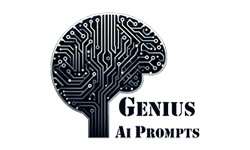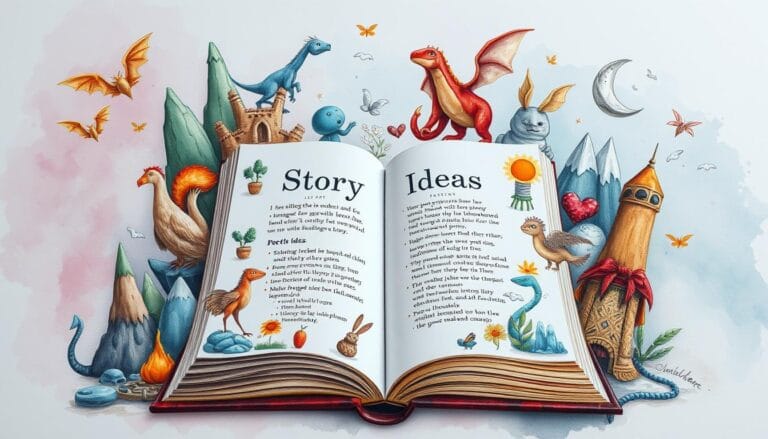Flux AI Image Transformation: 10 Essential Prompts for Designers
I’ve always been amazed by the power of visual storytelling. Turning ideas into images can open up new artistic possibilities. That’s why I’m excited about Flux AI, a text-to-image model that changes how designers work.
Thank you for reading this post, don't forget to subscribe!Flux AI was created by Black Forest Labs. It has advanced features that let designers be more creative than ever. This tool is known for its detail, following prompts well, and offering many styles. It’s a game-changer for realistic and artistic images.
Table of Contents
Key Takeaways
- Flux AI is a cutting-edge text-to-image model that enables designers to create stunning visuals with exceptional detail and texture.
- The platform offers a collection of 10 essential prompts tailored to diverse design preferences, from fantasy to realism and everything in between.
- Each prompt emphasizes specific elements such as emotion, culture, action, and mood to inspire unique visual responses.
- Flux AI’s versatility allows designers to explore a wide range of industries and market segments, from gaming and sports to culinary arts and urban fantasy.
- The inclusion of specific details and contextual elements in the prompts enhances the storytelling potential of the generated images.
In the next sections, we’ll explore Flux AI further. We’ll look at the top 10 prompts that can improve your design work. Let’s start this exciting journey and see what we can create with AI.
What is Flux AI?
Flux AI is a groundbreaking tool that turns text into amazing images using AI. It uses smart text-to-image tech to create everything from real portraits to magical scenes. This tech is at the forefront of digital art.
Flux AI is great because it gets what you mean from your text prompts. You can tell it what you want your image to look like, from style to colors. This is super helpful for designers and artists who need to make high-quality images fast.
| Feature | Benefit |
|---|---|
| Text-to-Image Synthesis | Transforms natural language descriptions into visually stunning images |
| Artistic Style Control | Enables users to specify detailed artistic styles, color palettes, and image characteristics |
| Efficient Image Generation | Leverages parallel processing capabilities to create multiple images simultaneously |
| Extensive Training Dataset | Trained on a vast dataset of high-quality images and text descriptions for improved performance |
Flux AI opens up new ways for designers and artists to work. It’s perfect for digital art, product visuals, or marketing. This tool is a big step forward in flux ai image design tools and ai-generated image transformation prompts.
Why Designers Should Use Flux AI for Image Transformation
As a designer, you’re always looking for new ways to improve your work. Flux AI is a game-changer in image creation and editing. It lets you create realistic textures and photorealistic images with detailed light and shadow.
Flux AI stands out because you can set camera settings. This gives you more control over your images. You can focus on details like natural makeup or intricate patterns that show your artistic vision.
Flux AI is great for many industries. Game developers can make stunning visuals. Architects can show off their designs with precision. Concept artists can enhance their work and explore new ideas.
The Flux AI suite has models for all needs. There’s Flux Pro for commercial use, Flux Dev for developers, and Flux Schnell for quick local work. Each model fits different workflows and needs.
Exploring flux ai prompts for designers and how to use flux ai for images opens up new creative possibilities. Flux AI can take your projects to new levels. Use its power to enhance your design skills.
“Flux AI has completely transformed the way I approach image creation. The level of control and customization it offers has allowed me to bring my artistic vision to life in ways I never thought possible.”
– Jenna Williamson, Concept Artist
Getting Started with Flux AI
Designers can easily start using image transformation using ai prompts with Flux AI. Aitubo Flux AI Image Generator is a great place to begin. It has a simple interface that’s easy for everyone to use.
The Aitubo Flux AI Image Generator lets designers try out different styles. They can make high-quality images quickly. It’s perfect for creating stunning visuals that meet your needs.
To start, just describe what you want your image to look like. For example, “a serene forest” or “a futuristic cityscape.” The AI will then create a detailed image that looks amazing. Beginners can use simple prompts and then try more complex ones as they get better.
For the best flux ai prompts for design, Aitubo Flux AI Image Generator has lots of options. You can change things like lighting, textures, and colors. This helps make sure the images match your vision.
Flux AI and platforms like Aitubo Flux AI Image Generator are great for designers of all levels. They make it easy to improve your creative work. So, why not start exploring Flux AI today?
Top 10 Flux AI Prompts for Designers
Flux AI lets designers make amazing visuals with great detail and texture. It has many prompts for different styles, from realistic portraits to magical landscapes. Here are the top 10 Flux AI prompts for designers to spark their creativity.
1. Create Realistic Transformations
Use a prompt like “A close-up portrait of a woman with natural makeup, soft lighting, and a serene expression.” It helps you focus on style, focus, color, and lighting for a stunning, real look.
2. Add Artistic Effects
Make your designs peaceful and magical with a prompt like “A tranquil forest scene with sunlight filtering through the trees, showcasing rich textures.” It lets you play with theme, depth, and lighting for an artistic touch.
3. Enhance Photo Quality
Make your images more dramatic with a prompt like “A dramatic stormy sky over a calm sea, showcasing contrasting elements.” Adjusting contrast, color, and lighting can turn simple photos into amazing ones.
4. Generate Fantasy Worlds
Take your viewers to amazing, futuristic places with a prompt like “A futuristic city skyline at night, illuminated by neon lights.” It lets you experiment with style, contrast, and color for breathtaking scenes.
Flux AI’s wide range of prompts opens up endless creative options. From realistic portraits to magical landscapes, these tools help designers create stunning images. They can captivate audiences with their transformative power.
Tips for Optimizing Flux AI Prompts
To get the most out of Flux AI image transformation, make your prompts detailed. Describe what you want to see, the style you prefer, and any technical details. Try different prompts to find what works best.
Think about the mood you want in your images when using Flux AI. Use keywords that match your vision. You can also use Flux AI to add text creatively to your images.
- Be clear and detailed in your prompts for the best results. Tell Flux AI exactly what you want in the image.
- Reference artistic styles in your prompts to guide Flux AI. This helps achieve the look you want.
- Add technical details like camera settings and lighting to your prompts. These details can greatly affect the image.
- Try new angles and complex scenes to make your images stand out.
- Use contrast and juxtaposition to create eye-catching images.
- Describe the mood you aim for in your prompts. This helps Flux AI capture the right emotional tone.
- Use layered prompts for complex scenes. This helps Flux AI handle the details.
- Combine different artistic styles in your prompts for unique images.
- Add a story or timeline to your prompts. This challenges Flux AI to show time or a story in one image.
By following these tips and experimenting with Flux AI prompts, you can unlock its full potential. You’ll create stunning, creative, and unique images.
The secret to success with Flux AI is to make your prompts both specific and creative. Let your imagination run wild and see Flux AI bring your ideas to life.
Common Challenges with Flux AI and How to Overcome Them
Designers using flux ai image design tools might face some common issues. One big problem is getting images that don’t match what you want. To fix this, make your prompts clearer by using specific words.
Another issue is getting certain details right in the images. You can solve this by tweaking settings in Flux AI. Try changing the image size, shape, or the words in your prompt. Keep trying different things to get the best results.
Knowing what Flux AI can and can’t do is key. This way, you can use its strengths and find workarounds for its weaknesses. This helps you get the best results possible.
Learning to use Flux AI for images is a journey. Be open to trying new things and experimenting. With patience and practice, you’ll create amazing images that take your designs to the next level.
“The key to mastering Flux AI is to approach it with a spirit of curiosity and a willingness to adapt. By understanding its capabilities and limitations, you’ll unlock the true potential of this remarkable tool.”
Addressing Two-headed and Distorted Images
Two-headed or distorted images are common with Flux AI. To fix this, try using a 1:1 aspect ratio at 512×512 pixels. Also, making full-body images can help avoid the two-head problem. Using specific words like “standing” and “long dress” can help too.
Fixing Garbled Faces and Eyes
Garbled faces and eyes can be a problem. But, there are ways to solve it. You can use inpainting to make faces clearer. Tools like GFPGAN and CodeFormer can also help restore facial details. AI models like VAE are being improved to fix eyes in images.
Addressing Distorted Fingers and Hands
Distorted fingers and hands are another challenge. To fix this, use specific keywords for hands and fingers. Also, try inpainting techniques to get more accurate hand and finger details.
By tackling these common issues, designers can fully use Flux AI image design tools. This way, they can create amazing images that grab their audience’s attention.

FAQs About Flux AI Image Transformation
Many users have questions about flux ai image transformation and flux ai prompts for designers. This innovative technology is growing in popularity. Let’s answer some of the most common questions to help you understand Flux AI better.
What makes Flux AI unique for designers?
Flux AI has features designed just for designers. It can transform images into realistic, artistic, and fantastical visuals easily. You can add stunning effects or improve your photos’ quality with Flux AI.
Is Flux AI compatible with my current design software?
Yes, Flux AI works well with many design software. This includes Adobe Creative Cloud, Sketch, and Figma. You can easily add Flux AI images to your projects, making your design process smoother.
Can beginners use Flux AI effectively?
Absolutely! Flux AI is easy to use, even for beginners. Its interface is simple, and writing prompts is straightforward. You can quickly learn to create amazing visuals with Flux AI’s 10 essential prompts for designers.
How do I get started with Flux AI?
Starting with Flux AI is easy. Just visit the 3D AI Studio’s Image Generation tool. There, you can access the Flux AI model and try different prompts. You don’t need to sign up, so you can start creating right away.
We hope these answers help you understand Flux AI better. We’ll explore more advanced techniques and use cases for this technology soon.
Conclusion
Flux AI is a big step forward in AI-generated images. It lets designers create with more detail, style, and accuracy. You can try different prompts and settings to get the most out of it.
This tool is great for making realistic images or fantasy worlds. It’s very useful for designers who want to improve their work. You can adjust the AI images to fit your needs, making sure your ideas are shown perfectly.
Keep exploring what Flux AI can do. The secret is to write good prompts that use its advanced features. By getting better at writing prompts, you can tell new stories with your designs. This opens up a whole new world of possibilities.