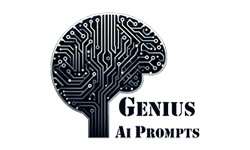Code Generation: Discover 10 Game-Changing AI Prompts for Efficiency
I found something that changed how I code. As a developer, I always look for ways to work faster. AI code generation tools have become my go-to for solving complex problems easily.
Thank you for reading this post, don't forget to subscribe!The world of coding with AI has changed a lot. ChatGPT now gets 2.4 billion visits a month. This shows how AI is changing software development. These tools are not just helpers; they are game-changers that make coding faster and more creative.
Your coding workflow is about to get a big boost. By using AI for coding, you can work much more efficiently. The right tools can cut down on time, reduce mistakes, and make your code better.
Table of Contents
Key Takeaways
- AI-powered code generation is revolutionizing software development
- ChatGPT leads the market with 2.4 billion monthly visits
- Efficient coding is now achievable through advanced AI tools
- 74% of developers are already using generative AI technologies
- AI programming platforms offer unprecedented productivity gains
Understanding AI-Powered Code Generation Tools
The world of software development is changing fast with AI code generation. A recent survey found that 76% of developers are using or planning to use AI coding tools. This shows a big change in how we program.
AI-powered code assistants are changing how we write, debug, and keep software up to date. These smart tools use machine learning to help developers work faster and better.
Benefits of AI Code Assistants
AI code assistants bring many benefits to software development:
- They make development faster by doing repetitive tasks
- They give code suggestions and help finish code
- They find errors quickly, saving time
- They work with many programming languages
Current Market Leaders in AI Programming
The market has many top AI tools for coding:
| Tool | Pricing | Key Features |
|---|---|---|
| GitHub Copilot | $10-$39/user/month | AI-powered code suggestions, IDE integration |
| ChatGPT | Free to $30/user/month | Natural language code generation |
| Google Gemini | Free to $20/user/month | Multi-language support, code analysis |
Impact on Modern Software Development
AI coding prompts are changing software engineering. They let developers solve complex problems better. These tools can catch errors with 85% accuracy and make coding 40-60% faster.
“AI is not replacing developers; it’s empowering them to work smarter and faster.” – Tech Industry Expert
As AI gets better, we’ll see even more advanced tools. These tools will learn and adapt to how we code and what we need.
Top AI Programming Platforms for Efficient Code Generation
Finding the right AI-powered code generation platform can change your software development workflow. Game changing AI prompts are now changing how developers write, review, and optimize code in many programming languages.
The world of AI programming prompts has many powerful tools to make coding easier. Let’s look at some top platforms that are changing software development:
- GitHub Copilot – AI-powered code assistant with robust features
- Replit – Collaborative online IDE with integrated AI tools
- Cursor – Advanced code generation platform
- Tabnine – Privacy-focused code completion tool
When looking at AI programming platforms, think about these important factors:
| Platform | Individual Pricing | Key Features |
|---|---|---|
| GitHub Copilot | $10/month | Real-time code suggestions |
| Cursor | $20/month | AI-driven code generation |
| Replit | $15/month | Collaborative coding environment |
| Tabnine | $9/month | Multi-language support |
Each platform has its own strengths for making high-quality code quickly. Your choice depends on your project needs, budget, and preferred programming languages.
“The right AI programming platform can reduce development time by up to 50%.”
Take time to explore these AI-powered code generation tools. Find the perfect one for your development needs.
Code Generation: Essential AI Prompts for Development
AI code tools are changing software development. They help developers create, debug, and document code more efficiently. This makes coding faster and better.
Developers can use AI to work smarter and write better code. The method of asking AI for help has improved a lot. Now, code completion rates are up to 80%.
Writing Clean and Maintainable Code
Writing clean code needs smart AI help. Good AI coding techniques include:
- Specifying precise coding standards
- Requesting modular design patterns
- Generating well-structured code snippets
- Implementing best practice recommendations
“AI helps developers write more elegant and efficient code by providing intelligent suggestions and automated refinements.”
Debugging and Error Handling
AI code tools are great at finding and fixing errors. The steps to debug include:
- Detecting possible code vulnerabilities
- Suggesting the best ways to fix errors
- Creating detailed error handling systems
- Offering tips for better performance
Documentation Generation
AI can also make documentation automatically. This means developers can create:
- Inline code comments
- Full descriptions of functions
- Complete API documentation
- Automated changelog entries
Using AI in development can cut down on manual work. It also makes code better overall.
Leveraging Replit for Collaborative Development
Replit is changing the game in ai for code automation. It’s making team coding more efficient and innovative. This platform is a big deal for teams looking for top-notch coding environments.
“Replit revolutionizes collaborative coding with seamless AI-powered integration”
Replit makes coding better with its advanced ai tools. At the Build Fast Ship Fast Hackathon, it showed its true power:
- 836 participants engaged
- 109 teams collaborated
- 18 groundbreaking applications created
Replit shines in team coding with:
- Real-time error checking
- Smooth GitHub repository integration
- Full-stack development support
- Live preview features
| Performance Metric | Score |
|---|---|
| Composite AI Score | 7.8/10 |
| Customer Experience Score | 8.2/10 |
| User Recommendation Rate | 85% |
| Service Renewal Intent | 94% |
Replit is a game-changer for developers. It offers smart and easy coding solutions. Its AI features and simple design are changing software development.
Optimizing Workflow with AI Programming Tools
AI programming tools have changed software development a lot. They make code generation more efficient. These smart helpers make your work easier, cut down on boring tasks, and increase your productivity.
Now, developers can use advanced AI to change how they code. Learning to use AI for code generation can greatly improve your work process.
Time-Saving Automation Techniques
Today’s AI coding tools offer amazing automation features. They can:
- Generate basic code quickly
- Finish code snippets on their own
- Offer smart ways to improve code
- Find ways to make code better
Code Review and Quality Assurance
AI tools are great at finding problems early. When looking for the best AI prompts, choose ones that improve code quality and spot:
- Syntax errors
- Performance issues
- Security risks
- Style problems
Integration with Development Environments
It’s important for AI tools to work well with development environments. The best ones integrate smoothly with popular tools like Visual Studio Code and JetBrains IDEs.
“AI is not replacing programmers, but empowering them to work smarter and faster.” – Anonymous Developer
Here’s a look at how well AI tools integrate with different environments:
| Development Environment | AI Tool Compatibility | Key Features |
|---|---|---|
| Visual Studio Code | GitHub Copilot | Inline code suggestions |
| JetBrains IDEs | Tabnine | Context-aware completions |
| Eclipse | Amazon CodeWhisperer | Multi-language support |
Start using AI programming tools to change your development workflow. They can make coding much more efficient.
Advanced AI Techniques for Software Engineering

AI prompts are changing software engineering. They bring new ways to solve complex problems. These changes make coding faster and more efficient.
“AI is not just a tool, it’s a game-changer in software engineering, enabling developers to push the boundaries of innovation.” – Tech Industry Expert
Software engineers can use AI to make their work better. They can:
- Automate algorithm design with machine learning
- Optimize code with smart techniques
- Keep systems running smoothly with predictive maintenance
- Find and fix errors quickly
The 10 game-changing AI code prompts are making a big difference. They help by:
- Creating efficient code automatically
- Finding performance issues
- Offering better algorithm choices
- Helping with debugging
Tools like TensorFlow and PyTorch make advanced AI easier to use. GitHub Copilot, for example, helps developers by suggesting code as they work. This saves time on simple tasks.
The future of software engineering is all about AI. It will make getting products to market faster and improve code quality.
Best Practices for AI-Assisted Code Development
Using AI to improve code generation needs a smart plan and careful steps. As developers learn to use AI for coding, knowing the best practices is key for success.
Security Considerations in AI Code Generation
Security is a top concern when using AI for coding. Experts say it’s important to check AI-generated code for any weaknesses.
- Thoroughly examine AI-generated code for security risks
- Avoid including sensitive information in AI prompts
- Implement multi-layered code verification techniques
Performance Optimization Strategies
AI can make code run better by finding slow spots and suggesting fixes. Senior engineers often split AI code into smaller parts to make systems more efficient.
- Break complex AI-generated code into smaller modules
- Strengthen type definitions
- Enhance error handling mechanisms
Version Control Integration
Good AI development needs easy version control. Tools like GitHub Copilot and other AI platforms help track changes well.
“Trust but verify” remains the golden rule when using AI code generation tools.
By sticking to these best practices, developers can get the most out of AI for coding. This way, they keep their code safe and working well.
Implementation Strategies for AI Code Tools
Adding AI tools to your coding workflow needs careful planning. With 76% of software engineers using AI, it’s key to know how to integrate it well. This is vital for today’s development teams.
Your journey with AI code generation should be structured:
- Begin with simple code completion features
- Move on to more complex tasks
- Set up full AI-assisted development workflows
- Make sure everyone knows how to use AI tools
“AI is not replacing developers, but empowering them to work smarter and faster.” – Tech Innovation Experts
Here are important steps for successful AI tool integration:
- Offer thorough team training
- Keep skills up to date
- Make sure humans are always in the loop
| Implementation Stage | Key Focus Areas | Expected Outcomes |
|---|---|---|
| Initial Adoption | Code Completion | 25% Productivity Increase |
| Advanced Integration | Complex Code Generation | 40% Development Speed Improvement |
| Full Workflow Implementation | End-to-End AI Assistance | Up to 60% Efficiency Gain |
Remember, successful AI tool implementation is about strategic planning and continuous learning. By 2027, Gartner says 70% of developers will use AI tools. Early and effective integration is key to staying ahead.
Conclusion
Exploring ai prompts for faster coding shows how AI has changed software development. Large Language Models (LLMs) are making it easier to tackle tough programming tasks. They help developers work more efficiently by generating code quickly.
AI tools now offer advanced solutions for writing code. They use new techniques like instruction-based fine-tuning and Chain-of-Thought prompting. These methods help developers overcome old challenges in coding, making it faster and easier.
The future of coding is bright with AI. But, it’s important to use AI wisely. Developers need to think critically and use AI as a tool, not a replacement for their skills.
Your coding journey with AI is just starting. GPT models and others will keep getting better. They will make coding faster, better, and open up new possibilities. Stay open to learning and using these new tools well.