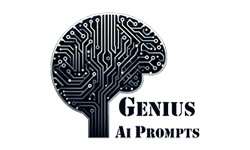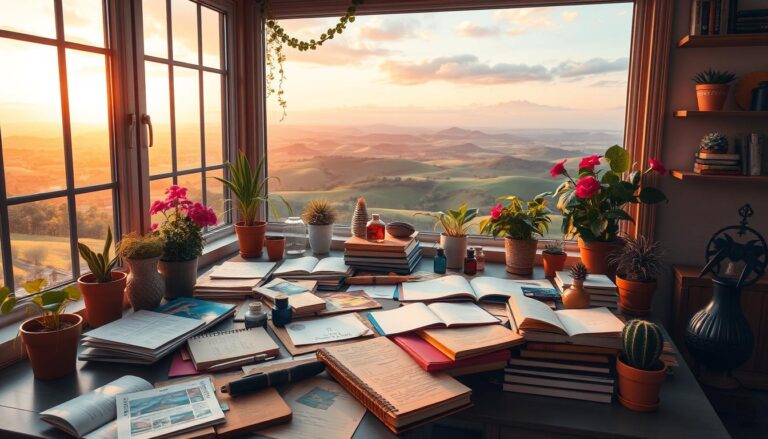Can AI Turn a 2D Image Into a 3D Model | Latest Guide
Ever dreamed of making your 2D images come alive in 3D? The future is now, thanks to artificial intelligence (AI). This guide will show you how AI can turn your flat images into amazing, three-dimensional models.
Thank you for reading this post, don't forget to subscribe!I was amazed when I first saw this technology. A simple photo turned into a 3D model right before my eyes. It felt like the digital and physical worlds were merging. I was eager to learn more about this amazing process.
Table of Contents
Key Takeaways
- AI technology has made 2D to 3D conversion more accessible, reducing the complexity of the task.
- User-friendly platforms like 3D AI Studio offer powerful AI capabilities for converting images to 3D models.
- AI-powered 2D to 3D conversion can save significant manual modeling time, converting images in minutes.
- High-resolution images result in more detailed 3D models during the conversion process.
- AI-based 2D to 3D conversion is cost-effective, eliminating the need for expensive 3D modeling software and training.
Understanding AI-Powered 2D to 3D Conversion Technology
The world of digital design is changing fast thanks to AI. AI algorithms and neural networks turn simple 2D images into detailed 3D models quickly and accurately.
How AI Algorithms Process 2D Images
AI algorithms can look at 2D images and find important details. They use deep learning to understand shapes and textures. This lets them make high-quality 3D models from just one 2D image.
Benefits of AI-Based 3D Model Generation
AI-powered 2D to 3D conversion has many benefits. It makes 3D modeling faster and easier, without needing special skills. This helps many industries, like entertainment and architecture, to improve their work.
Current State of Technology
The tech for AI-powered 2D to 3D conversion is getting better fast. Now, you can make detailed 3D models in seconds. Tools like 3DaiLY.ai make it easy to create complex designs. The future of digital creativity looks very promising.
“Instant NeRF enables researchers to construct a 3D scene from 2D images taken at different angles.”
The growth in AI algorithms, neural networks, and deep learning has changed 3D modeling. Now, users can get amazing results with just a few clicks. The future of digital creativity and immersive experiences is very exciting.
Essential Requirements for Successful 2D to 3D Conversion
Turning a 2D image into a detailed 3D model needs more than just the latest AI photogrammetry or 3D reconstruction tech. The quality of the image quality is key to success. To get the best results, consider these important factors:
- High-resolution and clear images that show the object from different angles and views
- Good lighting that avoids harsh shadows or uneven light
- Simplicity in the subject matter – complex scenes can be hard for AI algorithms
- Neutral or monochrome backgrounds that don’t take away from the main object
- Avoid text, logos, or other extra info in the image
By choosing and preparing your images carefully, you can boost the AI’s 3D reconstruction success. Try different camera angles, lighting setups, and subject types to improve your results.
“The key to successful 2D to 3D conversion lies in the quality and composition of the original images. Investing time in image preparation can make all the difference in the final 3D model.”
AI tools like Tripo AI Platform and 3D AI Studio have made the process easier. But, the basics of capturing high-quality images are still crucial. By understanding the essential requirements, you can fully use these advanced technologies. This way, you can create amazing 3D models from your 2D images.
Popular AI Tools for 3D Model Creation
The world of 3D modeling has changed a lot with AI tools. Meshy AI is a top choice for turning 2D images into 3D models. It’s free and can create models in many formats like .fbx and .obj.
Meshy AI Features and Capabilities
Meshy AI is a strong tool for making 3D models. It can turn 2D images into 3D models quickly. You can use it to make models in many formats and share them easily.
3D AI Studio Overview
3D AI Studio is another great tool for making 3D models. It’s easy to use and lets you add details to your models. You can make them look more real and interesting.
Tripo AI Platform Analysis
Tripo AI uses advanced AI to make 3D models fast. It’s good for both professionals and hobbyists. Tripo AI has plans for different needs, from simple to complex projects.
These AI tools are changing 3D modeling for the better. They make it easier and faster for many uses. They help creatives and designers bring their ideas to life in new ways.
Can AI Turn a 2D Image Into a 3D Model: Step-by-Step Process
AI technology has changed how we make 3D models. Now, you can turn 2D images into 3D objects with tools like Meshy.ai and 3D AI Studio. Let’s look at how AI makes this conversion easy.
- Choose an AI-powered Tool: Pick a good AI platform for your 2D to 3D needs. Meshy.ai and 3D AI Studio are great choices. They have easy-to-use interfaces and strong AI.
- Prepare and Upload Your 2D Image: Make sure your 2D image is clear and has few background items. This helps the AI make a better 3D model.
- Initiate the Conversion Process: Upload your image to the AI platform. The AI will then analyze the image and create a 3D model.
- Review and Refine the 3D Model: Check the 3D model and make any needed changes. Meshy.ai and 3D AI Studio let you try different views and retries.
- Export the Final 3D Asset: When you’re happy with the model, export it in formats like .obj, .fbx, and .glb. You can use it for 3D printing, games, or product design.
Converting 2D images to 3D models with AI 3D object creation and neural 3D rendering is now easy and fast. Tools like Meshy.ai and 3D AI Studio let you make 3D models in minutes. This saves a lot of time compared to old 3D modeling methods.
| Feature | Meshy.ai | 3D AI Studio |
|---|---|---|
| Conversion Time | Few minutes | Few minutes |
| Free Retries | 4 | N/A |
| Export Formats | STL | .obj, .fbx, .glb |
| Community Models | Yes | No |
The 2D to 3D workflow is getting better and better. AI lets you easily turn 2D sketches into 3D models. This opens up new ways for creativity and innovation.
Best Practices for Image Preparation
To turn 2D images into 3D models with AI, you need to prepare your images well. Follow these tips for image optimization, 3D model quality, and AI image processing.
Optimal Image Quality Guidelines
Choosing high-resolution images with clear details is key for great 3D models. The AI needs the image’s quality and clarity to create a good 3D structure. Try to use images with at least 1080p (1920 x 1080 pixels) for the best results.
Lighting and Background Considerations
Good lighting and a clean background are important for the 3D model’s quality. Use even, directional lighting to help the AI see the object’s shape and depth. A white or monochrome background is best, as it makes the subject stand out and helps the AI focus.
Common Image Preparation Mistakes
- Avoid using low-quality or blurry images, as they will result in poor 3D model accuracy.
- Steer clear of images with complex backgrounds or multiple objects, as they can confuse the AI and lead to suboptimal results.
- Don’t include text or distracting elements within the image, as they can interfere with the 3D model generation process.
By following these best practices for image optimization, 3D model quality, and AI image processing, you can improve the quality of your 3D models. This will help you get the most out of this powerful technology.
“Preparing the right image is the key to unlocking the best 3D models from AI-powered conversion tools.”
Advanced Features in AI 3D Model Generation
The world of AI 3D model creation is growing fast. Now, users have many advanced features to improve their work. These tools can turn 2D images into stunning 3D models and let users fine-tune them.
Many AI 3D model generators let users switch between wireframe and solid views. This helps users check the model’s details and structure. It’s great for spotting areas that need more work.
Users can also adjust the models’ dimensions, textures, and colors with easy tools. This 3D model customization lets creators make models fit their exact needs. This is useful for product design, architecture, and more.
Some AI platforms even let users animate their 3D models. This adds life to the models with movement and interaction. It’s perfect for gaming, visual effects, and interactive projects.
As AI-powered editing gets better, we’ll see even more advanced tools. These neural network enhancements will change how we make and use 3D content. They promise to revolutionize many industries.
| Advanced Feature | Description |
|---|---|
| Wireframe and Solid Mode | Allows users to toggle between wireframe and solid mode views for close examination of model topology and structure. |
| Dimension, Texture, and Color Adjustments | Provides intuitive sliders and tools to precisely customize the dimensions, textures, and colors of the generated 3D models. |
| Animation Capabilities | Enables the creation of dynamic, animated 3D models for use in gaming, visual effects, and interactive experiences. |
As AI 3D model generation gets better, we’ll see new features. These will open up more creative possibilities in many fields.
File Formats and Export Options
Exporting your 3D models in different file formats is key in AI-powered 3D modeling. These formats help ensure your models work well with various software and platforms. Popular formats include OBJ, STL, FBX, GLB, USDZ, and BLEND.
Compatible 3D Model Formats
- OBJ (Wavefront Object): A popular open-source format that preserves both geometry and texture information, making it suitable for a wide range of applications.
- STL (Standard Tessellation Language): A common file format for 3D printing, as it focuses on the model’s geometry without texture data.
- FBX (Filmbox): A proprietary format developed by Autodesk, widely used in game development and animation workflows.
- GLB (GL Transmission Format): A binary version of the GL Transmission Format (GLTF), optimized for efficient web-based 3D content delivery.
- USDZ (Universal Scene Description Zip): An open, augmented reality-focused format introduced by Apple, enabling seamless integration with iOS devices and applications.
- BLEND: The native file format for the popular Blender 3D modeling software, offering comprehensive support for both geometry and complex scene data.
Choosing the Right Export Settings
Choosing the right file format and export settings is important. It affects the final look of your 3D models. Consider file size, texture support, animation, and software compatibility. For example, STEP 3D is great for CAD modeling and works well with Fusion and AutoCAD.
By picking the right settings, your 3D models will be easy to use on many platforms and apps.
“The choice of 3D file format is crucial for ensuring seamless collaboration and compatibility across different software and platforms.”
Practical Applications Across Industries
The AI-powered 2D to 3D conversion technology is used in many industries. It shows its value and flexibility. From e-commerce to game development, architecture to education, and 3D printing to film and animation, it’s changing how we work and play.
In e-commerce, AI makes quick 3D models of products. This gives customers a better shopping experience. Game developers use it to turn concept art into 3D game assets, speeding up their work.
Architects and designers use AI to make 3D models from 2D sketches. This makes the design process smoother and helps them talk to clients better. In education, interactive 3D models help students understand complex ideas better.
The tech also helps in 3D printing by turning photos into 3D models. This makes creating physical objects easier. Film and animation studios use it to make set designs and props, saving money and improving visuals.
AI-powered 3D modeling is changing many industries. It’s making workflows better, improving experiences, and driving new ideas in many fields.
| Industry | Applications of AI 3D Modeling |
|---|---|
| E-commerce | Quick creation of 3D product models for enhanced visualization and customer experience |
| Game Development | Efficient conversion of concept art into 3D game assets, accelerating the asset creation process |
| Architecture | Transformation of 2D blueprints and sketches into detailed 3D building models, improving design process and client communication |
| Education | Creation of interactive 3D models from 2D diagrams and illustrations, enhancing learning and understanding |
| 3D Printing | Conversion of photographs and images into printable 3D models, democratizing physical object creation |
| Film and Animation | Generation of set designs, props, and visual assets, contributing to cost-effective production and stunning visuals |
AI-powered 3D modeling is changing many industries. It’s driving new ideas, improving workflows, and enhancing experiences in many ways.
Limitations and Challenges of Current AI Technology
AI has made big steps in 3D model generation, but it still has limits. Knowing these helps us understand what AI can do now and what’s coming next.
Technical Constraints
AI’s tech is still growing. It’s hard to make detailed objects or materials with just a little info. Getting the small details and textures right is a big challenge.
Quality Considerations
The quality of AI 3D models can vary. They might not always look right, with issues in texture, lighting, and detail. Finding the right mix of AI and human touch is tough.
Processing Time Factors
Creating detailed 3D models takes time, especially for complex ones. Even with faster computers and better algorithms, it’s still a challenge to balance detail and speed.
But, the AI world is changing fast. New research is tackling these problems. As AI gets better, we’ll see more accurate, detailed, and quick 3D model making.
| Limitation | Description |
|---|---|
| AI limitations | Current AI algorithms struggle with accurately reconstructing complex objects or materials, particularly when dealing with limited input information. |
| 3D model accuracy | AI-generated 3D models can sometimes lack the desired level of detail, texture, and overall fidelity compared to human-created models. |
| Processing challenges | Generating highly detailed 3D models can be time-consuming, as the complexity of the model often correlates with the processing time required. |
“The development of AI in 3D modeling and architecture is progressively introducing new job positions, highlighting the rapid evolution of this technology.”
As AI keeps getting better, these problems will get solved. The future of AI in 3D modeling looks bright. We’ll see more precise, efficient, and easy-to-use tools for making digital 3D content.
Future Developments in AI 3D Modeling
The world of AI 3D modeling is changing fast, with exciting new things coming. AI advancements are making things more accurate and faster. New technologies are also making it easier to work with AI and other design tools.
New machine learning is making 3D models look more real. Developers are making it easier to use and customize. This means more people can create 3D models. AI is also being used with AR and VR, opening up new possibilities.
World Labs AI is making big changes by turning pictures into interactive worlds. Their AI makes images come to life, making 3D modeling faster and cheaper. This helps small businesses and individuals bring their ideas to life more easily.
But, there are challenges ahead. We need to make sure AI-generated worlds are real. We also have to think about ethics and handle big data well. Yet, the possibilities are huge, from marketing to helping people with PTSD.
As AI changes industries, businesses and creators need to keep up. They must be ready to use this emerging technology to stay ahead. The future of 3D modeling is full of promise, where AI helps us imagine even more.

“AI can potentially make the 3D modeling process up to 100 times cheaper per model compared to traditional manual creation techniques.”
| Feature | Benefit |
|---|---|
| Tripo’s AI 3D model generator | Converts 2D images into accurate 3D representations within minutes, democratizing 3D modeling |
| Text-to-3D model generation | Enables the interpretation of textual descriptions to generate corresponding 3D models, catering to designers and creators |
| User-friendly interface | Provides a streamlined experience for users to experiment with new creative horizons using AI-generated 3D models |
| Free access | Allows for broader accessibility and exploration of the capabilities of AI-powered 3D modeling |
Conclusion
AI-powered 2D to 3D conversion has changed 3D modeling. It’s now easier and faster. This tech keeps getting better, opening new doors in many fields.
Tools like Thing2Reality make creating 3D objects from 2D images quick. Platforms like Zodep and Tripo let users turn 2D images or AI content into 3D models. This makes social interactions and stories more engaging.
The future of AI 3D modeling is exciting. We’ll see more personalized 3D emojis and interactive models in digital media. As this tech advances, we’ll have even better tools for creating and experiencing the digital world.