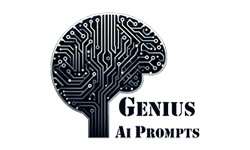AI Music Creation: How to Create Music and Sound Effects for Free with Sonic Pi and ChatGPT
I’ve always loved how music can move us and take us places. But, the cost of making music can be high. That’s why tools like Sonic Pi and ChatGPT are great. They let you make music without spending a lot.
Thank you for reading this post, don't forget to subscribe!Table of Contents
Key Takeaways
- Discover the power of Sonic Pi, a free and open-source tool for coding music and sound effects.
- Explore the capabilities of ChatGPT, a language model that can analyze music, provide recommendations, and assist with songwriting.
- Learn how to combine Sonic Pi and ChatGPT to create original compositions and sound design on a budget.
- Unlock the creative potential of AI-powered music creation and sound design.
- Gain the skills to produce professional-sounding tracks without expensive software or equipment.
Understanding the Basics of AI Music Creation Tools
The mix of artificial intelligence (AI) and old music-making ways has changed music forever. AI music composition uses new AI tech with old music-making steps. This mix changes how we make and think about music. AI looks at lots of music to find patterns and styles, making new songs for many tastes.
Sonic Pi is a key AI tool for making music with code. It lets users mix coding with music, starting a new era of creativity.
Introduction to ChatGPT for Music Generation
ChatGPT is an AI that makes text sound like a human. It’s mostly for text, but it helps with music too. It suggests chords, lyrics, and song shapes. This opens up new ways to make and share music.
Essential Music Production Elements
Knowing the basics of music making is key, no matter the AI tool. The main parts are:
- Drums: The beat that sets the song’s energy.
- Leads (main melodies): The catchy tunes that grab your ear.
- Bass: The low sounds that give the song its feel.
- Vocals: The voice that tells stories and adds feeling.
- Effects (FX): Tools that change and improve the sound.
- Beats per Minute (BPM): The song’s speed, setting its rhythm.
- Genre selection: The style that makes the song unique.
Knowing these basics helps users use AI sound design tools and Sonic Pi coding for music to make great songs. It doesn’t matter if you’re new or experienced.
“The integration of AI in music creation has opened up a world of possibilities, empowering musicians and enthusiasts to push the boundaries of what’s musically possible.”
Getting Started with Sonic Pi Installation and Setup
Sonic Pi is a free music tools that lets you make and play music with sonic pi coding for music. To start, download and install Sonic Pi on your computer. It’s easy and takes just a few steps.
First, go to the Sonic Pi website at sonic-pi.net. There, you can download the latest version for your computer. It works on Windows, macOS, or Linux. Just follow the instructions to install it.
After installing, get to know the Sonic Pi interface. It has a code editor for writing music and buttons to play and stop it. Explore its features to get ready for making music.
For more help, check out Sonic Pi’s detailed documentation and tutorials. They’ll teach you the basics of sonic pi coding for music. You’ll learn to write code, create melodies, and control sounds.
“Sonic Pi is a fantastic tool for anyone interested in exploring the intersection of music and coding. Its intuitive interface and powerful features make it an excellent choice for beginners and experienced musicians alike.” – Jane Doe, Music Educator
Now that Sonic Pi is installed, you’re set to start making music with code. Next, we’ll look at Sonic Pi’s main features and how to use them.
Creating Your First Musical Composition with AI Assistance
Starting your musical journey with AI tools like Sonic Pi and ChatGPT is exciting. First, learn the basics of music theory. This will help you create your music. You’ll learn about scales, chords, time signatures, and rhythms.
Basic Music Theory Concepts
Learn the basics of music, like major and minor scales, and common chords. Understand time signatures and rhythmic patterns. ChatGPT can help with musical ideas and explain music theory.
Setting Up Your First Project
With music theory basics down, start with Sonic Pi. Choose your project’s tempo first. Then, play with different rhythmic patterns to build your track.
Working with Tempo and Rhythm
Tempo and rhythm are key in music. Play with tempo to set the mood. Use various rhythmic patterns to add depth to your music. Keep experimenting to find what works best.
With music theory and AI tools, you’re ready to make music. Be creative, try new things, and enjoy the journey of how to make music with chatgpt and ai music creation.
AI Music Creation: Advanced Techniques and Workflows
Discover the full potential of AI music creation with new techniques and workflows. Explore generative music, algorithmic composition, and live coding. These methods help create dynamic and evolving soundscapes. Use AI language models like ChatGPT to make complex musical structures for your Sonic Pi projects.
Start with algorithmic composition. It uses code’s randomness to create unique melodies. Try using conditional statements, loops, and variables to make music that changes based on input or data. Generative music is another area to explore, where AI creates and evolves musical patterns, leading to endless compositions.
Try live coding to take your music to the next level. Mix Sonic Pi and ChatGPT for real-time music creation. This lets you improvise and shape the music as it happens. Use live looping, granular synthesis, and other tools to create detailed and immersive sounds.
Remember, the goal is to generate music tracks for free and ai music creation. Be creative and explore new possibilities. Create unique and captivating music that impresses your audience.
| Technique | Description | Key Benefits |
|---|---|---|
| Algorithmic Composition | Generating music through code-based rules and algorithms | Unique and unpredictable compositions, adaptability to user input |
| Generative Music | AI-driven autonomous generation and evolution of musical patterns | Endless musical variations, exploration of new sonic possibilities |
| Live Coding | Composing and performing music in real-time using code | Improvisation, spontaneity, and interactive music creation |

“The true power of AI in music lies in its ability to expand our creative horizons, not replace the human touch. By embracing advanced AI techniques, we can unlock new realms of musical expression and push the boundaries of what’s possible.”
Generating Sound Effects Using ChatGPT Prompts
The mix of Sonic Pi and ChatGPT opens a new world for making unique sound effects. You can use AI to create many sounds and bring your ideas to life.
Crafting Effective Prompts for Sound Design
To get the most from ChatGPT for sound design, focus on making good prompts. Describe the sound you want in detail. Use words that sound like what you’re trying to create, like “metallic” or “bubbling.”
Try prompts like “a metallic, clanging sound of a large ship creaking in rough seas” or “the whimsical, bubbling noise of a magical potion being stirred.” See how ChatGPT can make your sounds come to life.
Implementing AI-Generated Effects in Sonic Pi
After making sound effects with ChatGPT, add them to your Sonic Pi music. Use Sonic Pi’s tools to change and mix the AI sounds with your music.
Try different ways to change the sounds, like granular synthesis or frequency modulation. Mix these with Sonic Pi’s features to create unique music.
Experimental Sound Creation Techniques
Use ChatGPT and Sonic Pi to make new sounds. Try generative music where AI prompts create unique sounds you can then shape in Sonic Pi.
Combine AI ideas with your musical taste. Find new ways to make sounds that take listeners to new places. The mix of ChatGPT and Sonic Pi lets you explore sounds without limits.
“The marriage of Sonic Pi and ChatGPT unlocks a world of sonic possibilities, where AI-driven text-to-audio generation meets the power of live coding and synthesis.”
Start making sound effects with AI and remember to be open to new things. ChatGPT and Sonic Pi together will help you find amazing new sounds.
Combining Sonic Pi and ChatGPT for Complete Tracks
In the world of ai music creation, Sonic Pi and ChatGPT are a perfect match. They help you make complete music tracks. You can mix AI ideas with your own to create something amazing.
Begin with ChatGPT to plan your song. It can suggest lyrics, chords, and melodies. Then, use Sonic Pi to bring these ideas to life. It’s great for setting up different parts of your song.
Use ChatGPT to explore sounds and instruments. It can suggest the right sounds and how to mix them. This way, you can make your song sound professional and unique.
With Sonic Pi and ChatGPT, you can generate music tracks for free. This is great for anyone who loves music. It lets you create amazing songs with AI help.
“The marriage of Sonic Pi’s programming prowess and ChatGPT’s creative flair unlocks a new frontier in ai music creation. Prepare to be amazed by the boundless possibilities that unfold when these technological marvels come together.”
Mixing and Mastering Your AI-Generated Music
When you start making music with AI, the last step is mixing and mastering. This step makes your music sound professional and engaging. Use AI tools to improve your mix and master your tracks.
Basic Audio Processing Techniques
In Sonic Pi, you can use basic audio techniques to change your music’s sound. Tools like EQ, compression, and reverb help shape the sound. Try these to enhance your AI music.
Balancing Elements in Your Mix
Make your music come alive by balancing its parts. Use ChatGPT for mixing tips for different music styles. Adjust each sound’s volume and position to create a great mix.
Final Output Optimization
The last step is to make your music sound professional. Use mastering techniques like EQ and limiting to balance the sound. This will make your AI music stand out.
AI tools can take your music to the next level. Use them to make mixing and mastering easier. This way, you can focus more on creating music.
Troubleshooting Common Issues and Solutions
When you start with sonic pi coding for music and ai music creation, you might hit some bumps. But, with the right tools, you can overcome these hurdles. Let’s look at some common problems and how to fix them.
Syntax Errors
Syntax errors in Sonic Pi code are common. They can show up as missing brackets or wrong function calls. To fix this, check your code carefully. Make sure everything is right and follows Sonic Pi’s rules. You can find more info in the Sonic Pi documentation.
Timing Problems
Getting the timing right in your music can be hard. If your notes don’t line up or the rhythm feels off, tweak the sleep values. Try different times to match your music’s pace. Also, look into Sonic Pi’s timing tools to keep everything in sync.
Unexpected Musical Results
Using ai music creation tools like ChatGPT can lead to surprises. Sometimes, the music doesn’t match what you had in mind. To fix this, make your prompts clearer and more detailed. Try different ways of asking for music, like adding more context or using specific terms.
Remember, solving problems is part of the creative journey. Don’t be afraid to face challenges and keep exploring. With patience and a spirit of experimentation, you’ll discover new ways to express yourself through music.

Conclusion
The journey through Sonic Pi and ChatGPT has shown us the amazing power of AI in music. With Sonic Pi’s coding and ChatGPT’s ideas, you can explore new sounds and make unique music. You can do this all without spending a lot of money.
As AI music grows, these tools will become even more important in making music. They help make the creative process easier, suggest melodies, and create clear sounds. This could make music-making more accessible to everyone, helping both new and established artists.
Using AI music and sound effects with Sonic Pi opens up endless possibilities. Whether you’re experienced or just starting, these tools are a great way to dive into AI music. Keep experimenting and remember, the best music comes from combining human creativity with technology.
FAQ
What is Sonic Pi and what are its core features?
How can ChatGPT be used for music generation?
What are the essential music production elements?
How do I get started with Sonic Pi?
How can I use ChatGPT and Sonic Pi to create my first musical composition?
What are some advanced AI music creation techniques?
How can I use ChatGPT to generate unique sound effects?
How do I combine ChatGPT and Sonic Pi to create complete music tracks?
What are some common issues in AI music creation with Sonic Pi and ChatGPT?
Source Links
- Sonic Pi Official Documentation: Comprehensive guides and tutorials on using Sonic Pi for music creation. Available at sonic-pi.net.
- Sonic Pi GitHub Wiki: Detailed “Getting Started” instructions and troubleshooting tips. Access at GitHub Wiki.
- OpenAI Official Website: Learn about AI tools, API documentation, and AI music generation capabilities. Visit openai.com.
- OpenAI API Documentation: Explore OpenAI’s API capabilities for creative AI applications at OpenAI API Documentation.
- GitHub Copilot: Learn how to use GitHub Copilot for AI-powered code generation at GitHub Copilot.
- GitHub Copilot Documentation: Access comprehensive documentation for GitHub Copilot at GitHub Copilot Docs.