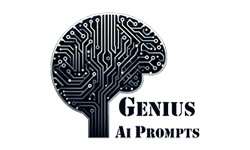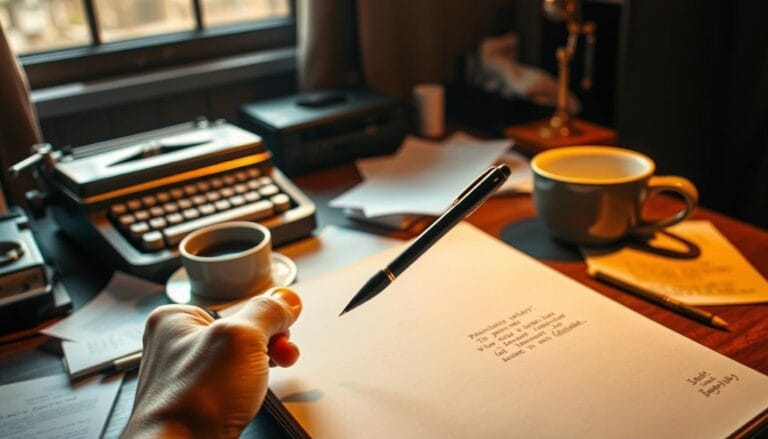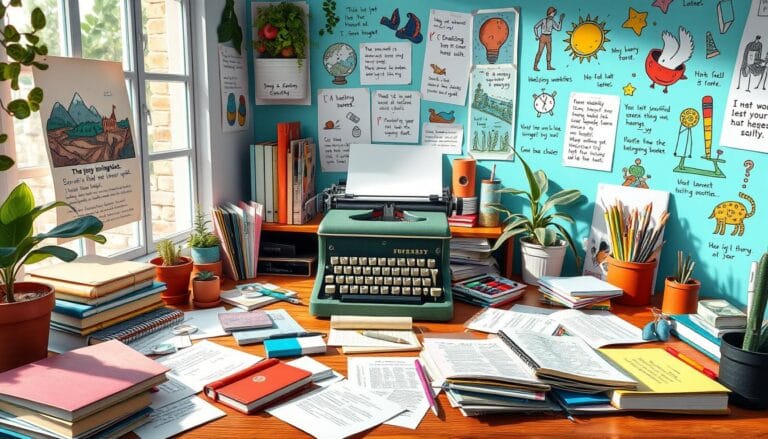How to Use ChatGPT as Your Homelab Assistant: Top 10 genius Prompts
I’ve always been excited about artificial intelligence (AI) and its impact on our digital world. ChatGPT, developed by OpenAI, caught my attention. It promised to make my homelab work easier. And it did, making server setup, network management, and automation tasks much simpler.
Thank you for reading this post, don't forget to subscribe!In this guide, I’ll share how I made ChatGPT a key part of my homelab. I’ll also show you the top 10 genius prompts that changed how I manage my homelab. Whether you’re into DevOps or just love homelabs, you’ll see how ChatGPT can make your life easier and more productive.
Table of Contents
Key Takeaways
- Discover how ChatGPT can streamline your homelab management tasks, from server configuration to network monitoring.
- Learn the essential requirements for integrating ChatGPT into your homelab environment and setting up your AI assistant.
- Explore the top 10 genius prompts that will revolutionize the way you interact with your homelab, saving you time and effort.
- Dive into the world of Docker management, network configuration, and Kubernetes orchestration using the power of ChatGPT.
- Unlock advanced features like security enhancement, smart home integration, and virtualization management with the help of your AI assistant.
Understanding ChatGPT’s Role in Homelab Management
If you love working on your homelab, you’re always looking for ways to make things easier. ChatGPT is a top-notch AI tool from OpenAI. It can help you manage your homelab by giving you smart advice and insights.
Key Benefits for Homelab Enthusiasts
ChatGPT can understand and answer your questions in detail. It can help with things like fixing Kubernetes clusters or setting up Docker containers. It gives you advice that fits your specific needs.
Basic Requirements for Integration
- Stable internet connection: ChatGPT needs a good internet connection to work well. This ensures you can access its vast knowledge easily.
- Familiarity with homelab concepts: Knowing how to manage your homelab is key. This way, you can use ChatGPT to its fullest potential.
Setting Up Your AI Assistant Environment
Getting ChatGPT to work in your homelab is easy. First, sign up for an OpenAI account and learn how to use the platform. Then, start using its prompts and commands to make your homelab tasks easier. This includes automating server setups, optimizing Docker, or boosting network security.
“ChatGPT’s versatility and contextual understanding make it a powerful tool for homelab enthusiasts, empowering them to tackle a wide range of management challenges with greater efficiency and precision.”
Using ChatGPT can make your homelab work better and faster. It helps you solve problems more efficiently, making your system management smoother.
Getting Started with ChatGPT for Server Configuration
Homelab fans can use ChatGPT to make setting up servers easier. ChatGPT server setup prompts guide you step by step. They answer questions and share tips for different server setups. ChatGPT helps with web servers, databases, and improving server speed.
To start, make sure your homelab is ready for ChatGPT. You need a fast computer with enough memory. Or, you can use the cloud version for more flexibility but it costs.
When you’re all set, use chatgpt linux prompts for homelab to automate tasks. ChatGPT can write scripts for web servers and databases. It also helps with server performance and gives advice on how to automate your homelab.
| Feature | ChatGPT | GitHub CoPilot |
|---|---|---|
| Pricing | $20/month (ChatGPT Plus) | $10 to $40 per month |
| Hardware Requirements | Recommended: Modern computer with M2/3 Max/Ultra and RTX30/40 GPU | Depends on the specific use case and model size |
| Model Performance | Higher resource requirements generally yield better output quality | Varies based on the specific model and use case |
| Local Server Setup | Simple: Select the downloaded model in LM Studio and hit Start Server | Depends on the specific tool and configuration |
Using chatgpt server setup prompts in your homelab makes things easier. It helps with server setup, performance, and keeps you updated. ChatGPT opens new doors for your homelab projects.
Essential Docker Management Prompts for Homelab
As a homelab enthusiast, using ChatGPT can make Docker management easier. It has a vast knowledge base and can understand natural language. This means ChatGPT can help with container orchestration, troubleshooting, and optimizing your Docker setup.
Container Orchestration Commands
ChatGPT is great for both new and experienced Docker users. You can ask it for help with:
- Creating and managing Docker images
- Deploying and scaling containers in your homelab
- Setting up networking for containerized apps
- Monitoring and logging containers for better insight
Troubleshooting Docker Issues
Working with Docker can sometimes lead to problems. ChatGPT can help solve common issues like:
- Fixing container startup problems
- Debugging network issues
- Improving container resource use
- Identifying and fixing security risks
Optimization Techniques
ChatGPT can also suggest ways to improve your Docker homelab’s performance. It can help with:
- Creating smaller Docker images with multi-stage builds
- Speeding up container builds with caching
- Optimizing resource use in containers
- Using Docker Swarm or Kubernetes for better scaling
By using ChatGPT, you can make your homelab setup easier with chatgpt. It unlocks the full potential of chatgpt for docker management in your personal IT setup. Embrace AI-assisted top chatgpt homelab commands to improve your Docker management.
Network Configuration and Monitoring Tools
As a homelab enthusiast, you can use ChatGPT to make network tasks easier. It helps with setting up VLANs, configuring routers, and switches. ChatGPT offers valuable prompts and guidance for a better network setup.
ChatGPT is great for homelab network configuration because it suggests strong security measures. It helps you set up access controls, firewall rules, and intrusion detection. This keeps your homelab safe from unauthorized access and cyber threats.
ChatGPT also helps with monitoring your homelab’s network. It recommends tools and strategies to keep your network healthy and performing well. ChatGPT is your go-to homelab monitoring partner.
| Network Configuration Prompts | Monitoring Tools Suggested |
|---|---|
|
|
With ChatGPT, you can make homelab troubleshooting easier. It ensures your network is set up for top performance, security, and reliability. Whether you’re setting up your network or keeping an eye on its health, ChatGPT is your reliable helper.
How to Use ChatGPT as Your Homelab Assistant
Unlock ChatGPT’s power to make your homelab easier to manage! This AI can write custom scripts, give maintenance tips, and improve system performance. Use chatgpt automation for homelabs to boost your tech space’s efficiency and productivity.
Creating Custom Automation Scripts
Do you get stuck on the same tasks in your homelab? ChatGPT scripts for homelab can help. It can draft documents, suggest cluster setups, and solve problems fast. Let ChatGPT write scripts for routine tasks, updates, and monitoring, so you can focus on big projects.
System Maintenance Guidelines
Keeping your chatgpt homelab server maintenance in top shape is key. ChatGPT offers personalized advice on keeping your system running well. This includes:
- Scheduling backups and updates
- Checking system logs and performance
- Fixing common problems
- Improving resource use and power efficiency
With ChatGPT’s help, your homelab will be reliable, secure, and current. This means less downtime and more work done.
Performance Optimization Tips
Improving your homelab’s performance is always a goal. ChatGPT can give you tips and insights to boost your system’s efficiency. It can suggest upgrades and find where your system might be slow.
Use ChatGPT to make your homelab better. It can automate tasks, guide maintenance, and enhance performance. This AI tool can change how you manage your personal tech space.
Security Enhancement Prompts for Your Homelab
As a homelab enthusiast, keeping your environment safe is crucial. ChatGPT, a powerful AI assistant, offers valuable prompts to boost your homelab’s security. It helps with setting up firewalls and intrusion detection systems, making your homelab strong and ai-powered.
ChatGPT excels in homelab security prompts chatgpt. It provides detailed steps for setting up a secure firewall and access control lists. It also suggests ways to log and monitor your homelab, securing services like web servers and databases.
ChatGPT also guides you in setting up an intrusion detection system (IDS). This system watches for suspicious activity in your homelab. It helps with network-based and host-based IDS, and offers tips for optimizing these tools.
Securing remote access to your homelab is another area where ChatGPT shines. It offers advice on setting up VPNs, secure SSH access, and multi-factor authentication. This ensures only approved people can access your homelab from afar.
With ChatGPT, you can make your homelab safer and more secure. Use AI-driven security prompts to protect your IT projects and experiments. Let AI help you keep your homelab safe and sound.
Kubernetes Management Made Simple with AI
Kubernetes is a complex platform, especially for homelab fans. But, ChatGPT makes managing Kubernetes easier. It helps understand and explain Kubernetes concepts, making your homelab Kubernetes deployments smoother.
Cluster Configuration Assistance
Setting up a Kubernetes cluster can be tough. ChatGPT guides you through it, step by step. It helps with node configurations, network policies, and storage, offering tailored advice for your homelab. Let ChatGPT help you set up your cluster efficiently.
Pod Management Strategies
Managing Kubernetes pods can be tricky. ChatGPT simplifies it. It helps with scaling, resource allocation, and troubleshooting pod issues. Use ChatGPT to optimize your pod management and keep your homelab running smoothly.
Debugging Common Issues
Kubernetes has its challenges, and troubleshooting is key. ChatGPT is your go-to for debugging. It offers step-by-step help for common problems. This AI tool quickly identifies and fixes Kubernetes issues.
Use ChatGPT to improve your Kubernetes management in your homelab. It offers vast knowledge and problem-solving skills. This makes your homelab more efficient and productive.
“Kubernetes management has never been easier with the help of ChatGPT. This AI assistant has truly revolutionized the way I approach Kubernetes in my homelab.”
| Feature | Benefit |
|---|---|
| Cluster Configuration Assistance | Streamlined setup with detailed guidance on node, network, and storage configurations |
| Pod Management Strategies | Optimized pod scaling, resource allocation, and troubleshooting |
| Debugging Common Issues | Efficient problem-solving with step-by-step instructions and root cause analysis |
Smart Home Integration and Automation
As a homelab enthusiast, using ChatGPT can make your smart home more automated and efficient. ChatGPT for smart home integration helps set up and control your smart home. Smart homelab solutions with AI offer new ideas for your project.
ChatGPT is great for creating custom scripts and automations for your smart home. It can help with automating lighting, temperature, or complex routines. ChatGPT guides you to make your ideas a reality.
To start, make sure your smart home devices work with your homelab. You might need to use platforms like Home Assistant or cloud services with ChatGPT. With the right setup, ChatGPT makes controlling your smart home easy. You can adjust lighting, temperature, and set up complex scenes and routines.
| Feature | Home Assistant | Google Home | Amazon Alexa |
|---|---|---|---|
| Local Control | ✔️ | ❌ | ❌ |
| Customization | ✔️ | Limited | Limited |
| AI Integration | ✔️ | Limited | Limited |
| Privacy | ✔️ | ❌ | ❌ |
Using ChatGPT for smart home integration opens up new possibilities for your homelab. It makes your daily routines easier and improves your smart home experience. Discover the endless potential of smart homelab solutions with AI with ChatGPT as your guide. Create a truly intelligent and automated home environment.
Backup and Recovery Solutions
Keeping your homelab safe from data loss is key, and ChatGPT can help a lot. It guides you in setting up strong backup and recovery plans. This way, your important data stays safe and can be easily brought back if needed.
Automated Backup Strategies
ChatGPT makes it easy to set up automatic backups for your homelab. It gives you clear steps for making backup scripts and connecting them to cloud storage. You can also set up backup schedules that fit your life. This means your data is safe without you having to do it all by hand.
Disaster Recovery Planning
Disasters can happen anytime, so having a good plan is crucial. ChatGPT helps you create a detailed plan for dealing with hardware failures, software issues, and natural disasters. It suggests the best ways to store backups and outlines how to recover your data. Plus, it helps you test your plan to make sure it works.
Data Protection Best Practices
Keeping your homelab’s data safe is more than just backups. ChatGPT teaches you about encryption, access controls, and versioning. It also recommends tools for watching your data and catching any unauthorized changes.
Using ChatGPT makes your homelab’s backup and recovery easier. It helps protect your data from any problem. Whether it’s automating backups, planning for disasters, or improving data safety, ChatGPT is a great ally for a secure homelab.
Advanced Monitoring and Alerting Systems
As you master your homelab with ChatGPT, setting up advanced monitoring and alerting systems is key. ChatGPT can be your invaluable assistant in this process. It offers prompts and guidance to configure robust monitoring tools and alerting mechanisms for your homelab.
Using ChatGPT for your chatgpt for raspberry pi homelabs has many benefits. It provides tailored recommendations and step-by-step instructions for setting up monitoring solutions like Prometheus and Grafana. These tools help you track server health, network performance, and application metrics, giving you a full view of your homelab’s operations.
- ChatGPT offers the top prompts for chatgpt homelab tasks to install and configure Prometheus. It includes specific commands for installing the exporter on your Linux systems.
- The AI assistant guides you through setting up Grafana. It helps you connect Prometheus and Grafana for seamless data visualization.
- ChatGPT also provides insights on configuring alert rules within Grafana. This ensures you get timely notifications when critical thresholds are exceeded, like disk usage reaching a certain percentage.
By integrating ChatGPT’s expertise, setting up advanced monitoring and alerting systems for your homelab becomes easier. This saves you time and ensures your infrastructure runs at its best.
“Leveraging ChatGPT’s capabilities can take your homelab monitoring to new heights, empowering you to proactively address issues and maintain a robust, reliable environment.”
With ChatGPT‘s guidance, you can master your homelab monitoring and alerting capabilities. This ensures your system is always at its best and you’re alerted to any potential problems before they get worse.
Virtualization Management Techniques
As a homelab enthusiast, learning virtualization management is key. ChatGPT can help make your server work better. It guides you in creating and managing virtual machines and setting up resources. This AI assistant makes sure your chatgpt virtualization assistant and chatgpt for raspberry pi homelabs run smoothly.
VM Creation and Management
ChatGPT makes setting up and managing virtual machines easy. It helps pick the best virtualization platform and shows how to create and configure VMs. ChatGPT ensures you allocate the right resources and set up virtual networks correctly.
Resource Allocation Strategies
It’s important to manage resources well for top performance. ChatGPT shares tips on how to allocate CPU, memory, and storage. It helps you find the perfect balance for your workload.
Performance Optimization
Keeping your virtual environment running smoothly is vital. ChatGPT offers advice on improving VM performance. It helps with tweaking settings and using advanced features for better performance.

“Virtualization is the foundation of modern IT infrastructure, and ChatGPT can be your trusted guide in mastering its complexities. Embrace this AI assistant to streamline your virtualization management and unlock the full potential of your homelab.”
Conclusion
ChatGPT has become a game-changer for homelab management. It helps with everything from setting up servers to managing Docker containers. This AI assistant is a big help for IT fans looking to improve their homeLabs.
ChatGPT makes it easy to handle network setups and keep systems running smoothly. It also helps with security and advanced virtualization tasks. Its ability to create custom scripts and solve problems makes it a must-have for homelab owners.
The use of AI homelab assistant ChatGPT is changing the future of homelab management. It’s adaptable, knowledgeable, and great at solving problems. How to use chatgpt as your homelab assistant is now a key part of managing personal IT infrastructure.