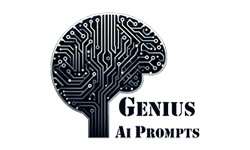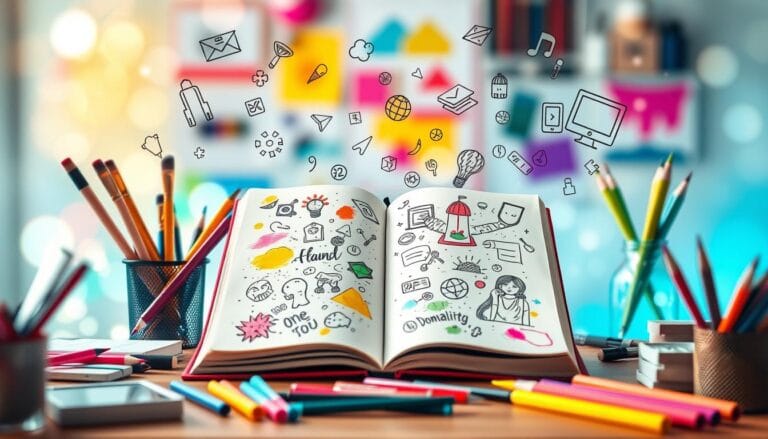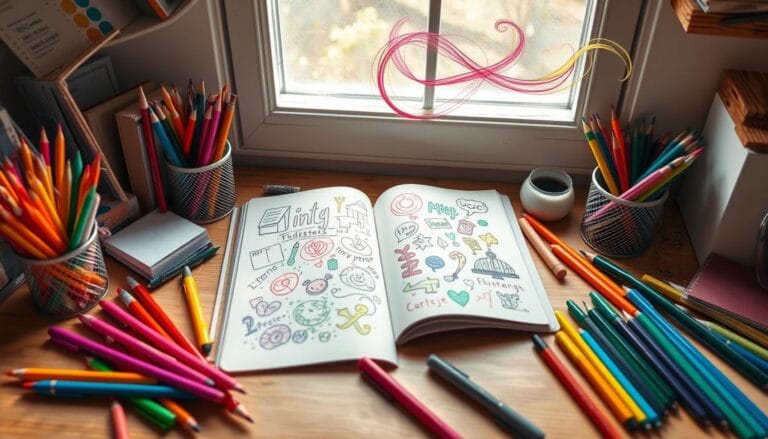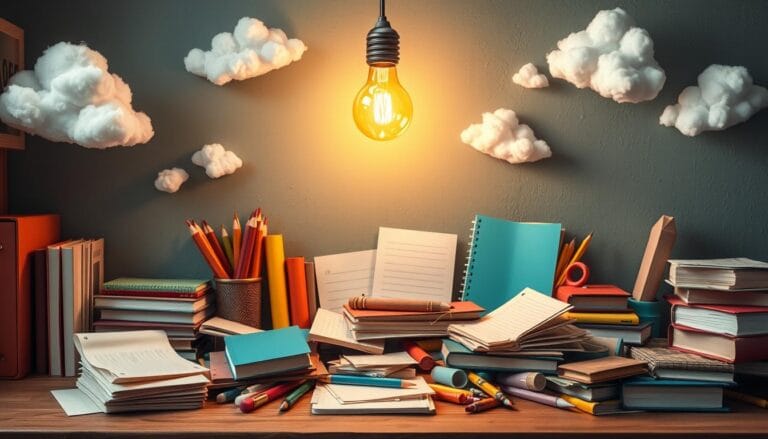ChatGPT Prompt to Reply to an Email: 10 Genius Prompts for Professional Response
As a busy professional, your inbox is probably full of emails. Sorting through them, writing thoughtful replies, and keeping your brand voice consistent can be tough. But, what if ChatGPT, the smart language model, could change how you handle emails?
Thank you for reading this post, don't forget to subscribe!In this guide, we’ll show you how ChatGPT can make your email work easier. It can help you work faster and send emails that make a strong impression. Whether you need to write welcome messages, answer customer questions, or set up meetings, ChatGPT can help you do it better.
Table of Contents
Key Takeaways:
- Discover how ChatGPT can revolutionize your email communication and boost productivity
- Learn to craft personalized, clear, and actionable email responses using ChatGPT
- Explore various prompts and templates to tackle different email types, from welcome messages to customer service inquiries
- Understand best practices for leveraging ChatGPT to maintain brand voice and avoid common mistakes
- Unlock advanced techniques to optimize ChatGPT prompts for different email scenarios
Understanding ChatGPT’s Role in Email Communication
ChatGPT has changed how we handle emails. OpenAI created this AI to make daily tasks easier, like writing personalized emails fast.
Key Benefits of Using ChatGPT for Emails
Using ChatGPT for emails keeps your messages consistent and professional. It automates writing emails, making sure they meet the recipient’s needs. Your emails will always sound polished and diplomatic.
How ChatGPT Transforms Email Writing
ChatGPT’s natural language processing lets it understand email requests. It writes responses that are both personalized and efficient. This AI tool helps you tackle email writing challenges, like finding the right tone and structure.
Common Email Writing Challenges Solved by ChatGPT
- Maintaining a professional and personalized tone
- Structuring emails in a clear and logical manner
- Selecting the appropriate wording and phrasing for different email types
- Ensuring consistency in communication across multiple follow-ups
- Generating comprehensive, yet concise email responses
With ChatGPT, you can make your email communication better. It boosts your productivity and makes your emails more polished and personal for your recipients.
1. Advanced Email Reply Crafting Prompt
“Imagine you’re a pro at communication. You’re replying to an email about a tough business problem. Start by thanking the sender for their concerns.Then, explain the problem step by step, using examples to make it clear. Finish with a call to action and an invitation for more questions. This way, the sender will feel heard and supported.”
2. Empathetic Customer Service Response Prompt
“You’re replying to a customer who’s unhappy with their product delivery. Start with a sincere apology for the trouble.Then, explain the situation and what you’re doing to fix it. Offer something extra to make things right. Keep your tone professional but show you care.”
3. Persuasive Email Prompt for Negotiations
“You’re in a negotiation and need to respond to an email with bad terms. Start by thanking the sender and acknowledging their points.Then, present a strong counterargument with facts and solutions. Keep it respectful but firm, leaving room for more talks.”
4. Highly Creative Personal Thank-You Email Prompt
“Write a heartfelt thank-you email to someone who helped you a lot. Start with a story of how they made a difference.Use vivid language to show your gratitude. End with a warm closing and a mention of how you’ll repay them or stay in touch.”
5. Long-Form Email Prompt for Introducing a New Idea
“Imagine you’re introducing a new project idea to your team. Start with a hook that grabs attention and explains the problem.Then, dive into the idea, its benefits, and how to make it happen. Use visuals or data to support your points. End by asking for feedback and inspiring your team.”
6. Apology Email with a Creative Twist Prompt
“Write an apology email with a personal and creative touch. Start with a metaphor or image that shows regret.Then, own up to what went wrong and explain how you’ll make it right. Close with a positive note about rebuilding trust and moving forward.”
7. Collaborative Problem-Solving Email Prompt
“Write an email to solve a problem with a team member. Start by clearly explaining the issue.Propose a solution and ask for their input. Use open-ended questions to encourage teamwork. End with steps to take next and a timeline.”
8. High-Impact Sales Email Prompt
“Imagine you’re selling a groundbreaking product. Start with a bold statement that grabs attention.Highlight the product’s features and the problem it solves. Include a testimonial or case study. End with a clear call-to-action, like scheduling a demo or buying.”
9. Inspirational Email Prompt for Team Motivation
“Write an email to motivate your team after a tough time. Start by acknowledging their hard work and resilience.Share a story or analogy that inspires your team’s goals. Outline plans for the future and motivate them to overcome challenges. End with a personal note of encouragement.”
10. Complex Technical Support Email Prompt
“Write a detailed reply to a customer with a technical issue. Start by thanking them for their patience. Describe the issue in simple terms to confirm you both understand it.Provide a step-by-step troubleshooting guide. Include screenshots or external resources if needed. Offer preventive tips or alternative solutions to anticipate follow-up questions.End with an assurance of continued support. Also, provide a direct contact link for urgent concerns.”
Best Practices for Crafting Effective ChatGPT Email Prompts
Improving your ChatGPT prompts is essential for getting top-notch email responses. These responses should match your brand’s voice and meet your audience’s needs. By following best practices, you can make your email communication better and more efficient.
Start by giving ChatGPT all the details it needs. This includes the email’s purpose, who it’s for, and the tone you want. Being specific helps ChatGPT create a response that fits perfectly. Also, try different prompts to get the best results.
It’s also smart to ask ChatGPT to explain its answers. This helps you understand its logic and spot areas for improvement. Plus, setting limits on the response’s length keeps it clear and to the point.
To get even better results, use feedback to improve ChatGPT’s responses. Reviewing its answers and giving feedback helps it learn and adapt. This way, it can provide more accurate and relevant emails over time.
| Best Practice | Description |
|---|---|
| Provide Clear Context | Include details about the email’s purpose, recipient, and desired tone to guide ChatGPT’s response. |
| Experiment with Variations | Try different prompt formulations to refine the output until it meets your specific needs. |
| Request Step-by-Step Explanations | Ask ChatGPT to justify its suggestions, helping you understand the reasoning and improve the response. |
| Set Reasonable Limitations | Specify constraints like word count or response length to ensure the output is concise and actionable. |
| Incorporate Feedback Loops | Review the AI’s responses, provide constructive feedback, and help it learn to better serve your needs. |
By following these best practices, you can make the most of ChatGPT. You’ll send out emails that are professional, tailored, and effective. This will help you connect better with your audience.
“The goal of AI is to create language systems that are indistinguishable from human communication.” – Dr. Ilya Sutskever, Chief Scientist of OpenAI
ChatGPT Prompt to Reply to an Email: 10 Genius Prompts for Professional Response
Writing effective email replies can be tough, but ChatGPT makes it easier. ChatGPT helps you write professional emails for many situations. This includes meeting planning, customer service, and follow-ups.
Meeting and Schedule Coordination Prompts
ChatGPT is great for planning meetings and schedules. It can suggest times, add links, and ask for your availability. Here are some examples:
- “Suggest 3 meeting times this week that work for you, and include the Zoom link.”
- “Could you please let me know your availability for a 30-minute call this week to discuss the project timeline?”
- “I’d like to schedule a quick sync-up. Would Tuesday at 2pm or Thursday at 4pm work better for you?”
Customer Service Response Prompts
ChatGPT makes answering customer questions easy. It helps you get the right info, share product details, and suggest what to do next. For example:
- “Provide a friendly and informative response to the customer’s question about our product features and pricing.”
- “Craft a helpful email to the customer, addressing their concern about the recent order delay and offering a solution.”
- “Generate a professional email to the customer, thanking them for their inquiry and providing a step-by-step guide to resolve the issue.”
Follow-up Email Prompts
Writing follow-up emails is easy with ChatGPT. It helps you write the right tone for job interviews, networking, or sales. Here are some prompts:
- “Write a follow-up email to the hiring manager, thanking them for the interview and reiterating your interest in the role.”
- “Compose a follow-up email to the potential client, summarizing our discussion and next steps for the proposal.”
- “Generate a follow-up email to the attendees of the industry event, highlighting key takeaways and suggesting a future connection.”
Using these ChatGPT-powered prompts can make your email writing better. You’ll get efficient and professional email responses that impress and help you reach your goals.
Mastering Professional Email Tone with ChatGPT
Creating the perfect email tone is an art. ChatGPT can help you master professional communication. You can tell the AI how formal, empathetic, or assertive you want it to be.
For example, if you need to write an apology email, tell ChatGPT to make it empathetic and sincere. For a business proposal, ask it to sound confident and persuasive. This shows your expertise and the value of what you’re offering.
It’s important to mix AI-generated content with your personal touch. Always check the AI’s output and tweak it to fit your brand or style. With practice, you’ll blend ChatGPT’s help with your writing skills. Your emails will make a strong impression.
| Desired Tone | Suggested ChatGPT Prompt |
|---|---|
| Empathetic Apology | Generate a sincere, empathetic email apologizing for [SITUATION]. Use a tone that conveys genuine regret and a commitment to resolving the issue. |
| Confident Business Proposal | Craft a professional, persuasive email outlining our [PRODUCT/SERVICE] proposal. Showcase the key benefits and demonstrate our expertise in a confident, assured tone. |
| Casual Follow-up | Write a friendly, conversational email to follow up on our previous discussion about [TOPIC]. Maintain a relaxed, personable tone while still being professional. |
With ChatGPT’s help, you can create emails that impress and build strong professional relationships.
Creating Personalized Email Templates Using ChatGPT
ChatGPT is a game-changer for email communication. It helps you create personalized email templates. Whether you’re welcoming new subscribers, presenting a business proposal, or following up, ChatGPT makes it easier and more effective.
Welcome Email Templates
A great welcome email is key to a good first impression. ChatGPT can help you craft a message that introduces your brand and encourages action. It uses natural language to create emails that connect with your audience.
Business Proposal Templates
A strong proposal can win you new business. ChatGPT can create templates that highlight your services’ value and benefits. It helps you stand out with a professional proposal.
Follow-up Sequence Templates
Keeping the sales momentum going is important. ChatGPT can help you create a follow-up sequence. It guides prospects through the journey, from first contact to closing the deal. This automates the process, improving efficiency and conversion rates.
ChatGPT is a powerful tool for email templates. It helps you welcome subscribers, present proposals, and follow up. With ChatGPT, your email communication will be more efficient, effective, and personalized.
“ChatGPT has revolutionized the way I approach email communication. It has not only saved me time but also helped me craft more personalized and effective messages that resonate with my audience.”
Enhancing Email Productivity with ChatGPT Automation
Email is key in today’s fast business world. But, dealing with lots of emails can be a big challenge. Luckily, ChatGPT can make your email work much better with its automation.
ChatGPT can quickly answer common questions. It can help with scheduling, customer service, or follow-ups. This saves time and keeps your messages consistent.
ChatGPT also makes long emails shorter and easier to understand. This is great for dealing with complex messages or for quickly getting to important tasks.
ChatGPT’s automation goes even further. It can work with your email tools to sort messages, create follow-ups, and send personalized replies. This means you can spend more time on important tasks.
“ChatGPT has revolutionized the way I approach email productivity. It’s like having a personal assistant who can handle the repetitive tasks, leaving me to focus on the high-impact, meaningful work.”
To get the most out of ChatGPT, you need to know how to use it well. Learning how to give good prompts is key. This unlocks a lot of efficiency and improves your email game.
It’s important to find the right mix of automation and personal touch. ChatGPT can do the routine stuff, but your emails should still feel personal and real.
Using ChatGPT for email can save you time and reduce stress. It lets you focus on the big picture. Start using ChatGPT to make your email work better and see how it changes your work life.
Avoiding Common Mistakes When Using ChatGPT for Emails
Using ChatGPT to make your emails better is a great idea. But, you need to watch out for some common mistakes. Making good email replies with AI help means knowing how to avoid these errors.
Tone and Context Issues
One big challenge with ChatGPT emails is getting the tone and context right. The AI might not always get it, leading to messages that aren’t what you meant. Make sure to give ChatGPT all the details it needs to send the right message to your audience.
Personalization Pitfalls
Personalizing emails is key, but it can be tricky with ChatGPT. If you don’t give enough info, the AI’s reply might not feel personal. Always include specific details about who you’re emailing, what they need, and the situation to get a better response.
Content Accuracy Concerns
ChatGPT can make emails sound great, but you must check the facts. For urgent or specific info, it’s important to verify everything before you send. A quick review and edit can make sure your emails are reliable and trustworthy.
To steer clear of these mistakes, ask ChatGPT about tone, personal touch, and fact-checking. With clear instructions and careful thought, you can use AI to make your emails better. This way, you can boost your productivity without losing the quality and impact of your messages.
Advanced Techniques for Email Response Generation
As a professional copywriting journalist, I’m excited to share advanced techniques for using ChatGPT to create effective email responses. While knowing the basics is important, there are advanced strategies that can improve your email writing. These techniques can take your emails to a whole new level.
One powerful technique is using multi-step prompts to refine your ChatGPT responses. By breaking your prompt into steps, you can guide the model to create more detailed and fitting emails. For example, you might first ask ChatGPT to draft a basic response. Then, you can add more prompts to adjust the tone, make it personal, and match your company’s style.
Another advanced method is to use ChatGPT to generate different versions of the same email. This is great for creating templates for common emails like customer onboarding or sales proposals. By asking ChatGPT to create several versions, you can pick the best one for the situation or recipient.
| Prompt Technique | Key Benefits | Potential Drawbacks |
|---|---|---|
| Resurrection-style Prompt |
|
|
| Okuyama-style Prompt |
|
|
| Shunsuke-style Prompt |
|
|
By trying out different prompt structures and instructions, you can fully use ChatGPT for personalized email responses. These advanced techniques can save you time, keep your brand consistent, and improve your communication with clients and stakeholders.
“The true power of ChatGPT lies in its ability to adapt to the specific needs and preferences of each user or organization. By leveraging advanced techniques, you can harness this power to elevate your email communication to new heights.”
Optimizing ChatGPT Prompts for Different Email Types
Using ChatGPT for emails can greatly improve your communication. Tailoring prompts for each email type boosts the quality of AI responses. This way, you can get the most out of ChatGPT and enhance your emails.
For sales emails, focus on what makes your product special. Create a sense of urgency and show how it meets the recipient’s needs. ChatGPT should make the benefits clear and personal.
In customer support emails, use empathetic language and focus on solving problems. Tell ChatGPT to be clear, offer practical solutions, and show you care about fixing issues.
For internal communication emails, like team updates, aim for clarity and a professional tone. Ask ChatGPT to keep messages short and focused on important details.
Keep trying different prompts to see what works best for each email type. Watch how they perform, adjust your prompts, and make sure the AI content fits your goals and brand.
By optimizing ChatGPT prompts for different email types, you can unlock the full potential of this powerful AI tool and elevate the quality and effectiveness of your email communication.

Conclusion
ChatGPT is changing how we send emails. It makes responses quick, professional, and tailored to each person. This AI helps you work faster and send better emails, saving you time.
But, ChatGPT has its limits. Sometimes, it might not get the full story or have the latest info. Always check and tweak the AI’s answers to fit your needs and style.
Using chatgpt email reply examples and learning to write emails with ChatGPT can boost your email game. This tech can make you more efficient and leave a strong impression. With the right use, it’s a game-changer for your work.
FAQ
How can ChatGPT help with writing professional emails?
What are the key benefits of using ChatGPT for emails?
How can I craft effective ChatGPT prompts for email replies?
What types of emails can ChatGPT assist with?
How can I maintain the right tone and professionalism in emails using ChatGPT?
How can ChatGPT help with creating personalized email templates?
What are the potential pitfalls when using ChatGPT for emails?
What are some advanced techniques for email response generation with ChatGPT?
How can I optimize ChatGPT prompts for different email types?
Source Links
- Seen anything novel by o1-preview? – openai.com
- ChatGPT won’t analyze images anymore – openai.com
- OpenAI API Documentation: Explore OpenAI’s API capabilities for creative AI applications
- Artificial Intelligence ArtWikipedia