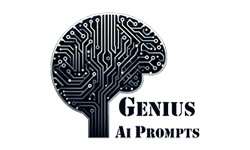ChatGPT Generate HTML Prompt: 10 Genius Prompts for Stunning Web Templates
As a web developer, I’ve always been amazed by technology’s power. ChatGPT changed everything. It lets me make stunning websites with just a few prompts.
Thank you for reading this post, don't forget to subscribe!In this article, I’ll share 10 genius prompts for ChatGPT Generate HTML Prompt. They’ll help you create amazing HTML code for web templates. These prompts are perfect for both experienced and new web developers. They make your work easier, more creative, and your online presence stronger.
Table of Contents
Key Takeaways
- ChatGPT can generate HTML code, offering a versatile tool for web developers
- Prompts can be customized for various web elements, from basic structures to complex templates
- The AI understands context and can produce code based on specific requirements, streamlining the web development process
- Leveraging ChatGPT’s HTML generation capabilities can save time and enhance the quality of web templates
- Mastering effective prompts is key to unlocking the full potential of ChatGPT for web development
Understanding ChatGPT’s HTML Generation Capabilities
ChatGPT is a top-notch AI model for web development. It can create HTML, designs, and interactive parts with ease. You can make custom layouts, add CSS styles, and even JavaScript basics with ChatGPT. This saves time and keeps your code consistent.
10 Genius and Unique Prompts for “ChatGPT Generate HTML Prompt”
1. Dynamic Website Structures: HTML Template Creation with ChatGPT
“Can you create a responsive HTML structure for a modern website? It should have a header with navigation, an interactive hero section, and three service highlights.Add a rotating testimonials section to showcase user feedback dynamically, and include a footer featuring clickable icons that link to your social media profiles for easy connection. Make sure it has proper semantic tags and accessibility features. Provide CSS classes for styling and include placeholder content for text and images.”
2. Interactive Forms: ChatGPT Prompts for HTML Form Templates
“Create an HTML template for an advanced contact form. It should have fields for name, email, phone number, and a dropdown menu for inquiry types. Add a multi-line text area for messages and a file upload option. Include validation attributes and placeholder text. Also, suggest JavaScript hooks for real-time input validation and confirmation messages.”
3. Landing Page Layouts: HTML and CSS Starter Templates
“Write a detailed HTML layout for a product landing page. It should have sections for an eye-catching headline, a video embed area, product features, pricing plans, and a FAQ section. Include tags for SEO, such as meta descriptions, header tags, and structured data snippets. Suggest CSS class names for customization.”
4. Portfolio Showcases: HTML Templates for Creatives
“Create an HTML template for a creative professional’s portfolio. It should include a hero banner with an introduction, a grid-based project showcase, an about section, and a contact form. Use semantic elements like <main>, <article>, and <aside>. Add placeholder content for project thumbnails and social links.”
5. Blog Frameworks: HTML Structures for Content Creators
“Design a basic HTML template for a blog. It should have a header with a logo and navigation, a main section with a featured blog post, and a sidebar for recent posts and categories.Include navigation links at the bottom of the page to allow users to move seamlessly between different sections or pages. Suggest best practices for optimizing load time and integrating with a CMS.”
6. E-Commerce Essentials: HTML Templates for Online Stores
“Generate an HTML framework for an e-commerce product page. It should include a product image gallery, a detailed description, price, and an ‘Add to Cart’ button. Create sections for customer reviews and related products. Suggest semantic tags for better search engine indexing and include ARIA roles for accessibility.”
7. HTML and JavaScript Integration: Interactive Web Elements
“Write an HTML template for a dynamic image gallery that integrates with JavaScript. It should include a grid layout for thumbnails, a lightbox effect for viewing images, and navigation arrows. Ensure that the template uses semantic tags and is responsive for different screen sizes. Suggest inline comments for developers to understand the code structure.”
8. HTML for Beginners: Simple Web Page Templates
“Provide an HTML template for a beginner’s practice project. It should include a basic structure with a header, a paragraph, an unordered list, and an image. Add comments explaining each element’s purpose. Ensure the template is easy to customize and encourages learning through experimentation.”
9. SEO-Ready HTML Templates: Optimized for Search Engines
“Create an HTML template for a small business website optimized for SEO. Include structured data using JSON-LD, meta tags for keywords, and alt text for images. Add a sitemap and a robots.txt link in the footer. Suggest tips for maintaining fast loading times and mobile responsiveness.”
10. HTML Email Design: Templates for Professional Campaigns
“Generate an HTML email template for a professional newsletter. It should include sections for a header with the company logo, a hero image, text blocks for updates, and a call-to-action button. Ensure the template is compatible with major email clients and provides fallback options for unsupported features.”
Core Features of ChatGPT for Web Development
ChatGPT is great for many web development tasks. It can make simple HTML to complex features. It knows HTML, CSS, and JavaScript well, helping with everything from starting projects to fixing bugs.
Benefits of Using AI for HTML Creation
- Time-saving: ChatGPT makes HTML code fast, letting you focus on creative parts of your projects.
- Consistent code: Using ChatGPT ensures your coding style is the same everywhere, making your code better and easier to maintain.
- Rapid prototyping: ChatGPT can quickly create HTML, CSS, and JavaScript for fast testing and idea development.
Technical Requirements and Prerequisites
To use ChatGPT for HTML, you need a few things. First, know the basics of HTML and web development. ChatGPT helps with coding, but knowing these basics is key. Also, you need to access ChatGPT, which is available on its website and through other tools.
“ChatGPT has become a valuable tool in the web development landscape, empowering developers and designers to create stunning websites and web applications more efficiently.”
ChatGPT makes web development easier and faster. It helps you create amazing websites and apps. Whether you’re experienced or new, ChatGPT can change your chatgpt html prompts, create html with chatgpt, and web development tutorials.
Creating Basic HTML Structure with ChatGPT
ChatGPT is a great tool for beginners in HTML projects. It can create the basic structure of HTML pages. This ensures your website’s code is organized and has meaning.
ChatGPT knows about semantic HTML practices. It makes HTML elements that work right and show their purpose. This makes your website easier to use and better for search engines.
- To start, just tell ChatGPT to “Generate a basic HTML structure for a website.” It will give you a clean HTML template with all the needed tags.
- Then, ask for specific parts like a or . ChatGPT will make sure these elements fit together right.
- You can also ask ChatGPT to explain each HTML tag. This helps you learn more about HTML and semantic practices.
While ChatGPT’s code might need some tweaks for a pro look, it’s a great starting point. It lets you focus on the harder parts of your project.
“ChatGPT is a game-changer for beginner web developers. It can help you create a solid HTML foundation and understand the importance of semantic markup.”
Mastering Responsive Design Templates
In the world of web design, making responsive HTML templates is key. Responsive design makes your website work well on all screen sizes. With ChatGPT, you can make stunning, mobile-friendly templates that grab your audience’s attention.
Mobile-First Approach Prompts
The mobile-first rule is at the heart of responsive design. ChatGPT helps you focus on the mobile user first. This ensures your website looks great on small screens and scales up well.
Breakpoint Implementation Strategies
Responsive design uses breakpoints to adjust to different screen sizes. ChatGPT guides you in setting the right breakpoints. This way, your website looks good on all devices, thanks to AI.
Fluid Layout Generation
A fluid layout is essential for responsive design. ChatGPT helps you build grid systems and flexible content. This way, your website looks great on any device, thanks to AI.
“Responsive design is not just about making your website look good on mobile devices; it’s about creating a seamless, integrated experience across all platforms.”
| Responsive Design Feature | Description | Benefit |
|---|---|---|
| Fluid Grids | Flexible grid systems that adapt to screen size | Ensures content and layout adjust seamlessly to different devices |
| Adaptive Images | Images that scale and optimize for various screen resolutions | Enhances visual appeal and page load times across devices |
| Flexible Typography | Text that adjusts size and spacing based on screen dimensions | Improves readability and maintains design consistency |
🤖 Would You Like Me To Evaluate This Work ☝ and
Advanced Navigation Bar Generation
Making a good navigation bar is key for a great interactive html elements on your html for portfolio websites. ChatGPT can make cool navigation bars. It can do dropdown menus, hamburger menus for phones, and sticky headers that stay in place as you scroll.
ChatGPT knows about modern navigation and can fit designs for different websites. It uses CSS for looks and JavaScript for action. This makes navigation bars that look great and are easy to use.
To use ChatGPT for your navigation bar, ask it specific things. For example:
- Make a navigation bar that works on phones with a hamburger menu and a regular menu on big screens.
- Make a sticky header that stays at the top as you scroll.
- Design a menu with dropdowns for easy access to sub-pages or sections.
- Make a navigation bar that matches your website’s look and feel.
ChatGPT can help you make navigation bars fast. This lets you focus on other parts of your web project.
| Navigation Bar Feature | Description |
|---|---|
| Responsive Design | Changes the navigation bar for different screen sizes and devices, for a smooth experience everywhere. |
| Hamburger Menu | Offers a simple menu for phones, making it easy to find what you need. |
| Sticky Header | Keeps the navigation bar at the top, so it’s always easy to find as you scroll. |
| Dropdown Functionality | Let’s you see sub-pages or sections by hovering or clicking on menu items, making navigation better. |
Using ChatGPT for your navigation bar can make your html for portfolio websites better. It creates a stunning, interactive, and easy-to-use interface for your visitors.
“A well-designed navigation bar can really improve your website’s user experience and keep people engaged.”
Interactive Form Design Using ChatGPT
Making web forms easy to use is key in today’s web design. ChatGPT makes this easier, helping you create forms that look good and work well. It makes sure your forms meet your audience’s needs.
Form Validation Templates
ChatGPT’s form validation templates make your web forms work smoothly. It uses its smart language skills to create strong validation scripts. This keeps data safe and makes users happy.
User Input Enhancement Prompts
ChatGPT helps make your forms better by giving tips on design. It suggests ideas for dynamic text and interactive tips. This makes your forms easier to use and more engaging.
Accessibility Integration
ChatGPT supports making forms that everyone can use. It suggests ways to follow WCAG guidelines. This includes clear labels, easy keyboard use, and screen reader support.
Using html form design prompts with ChatGPT can make your forms better. They become easy, nice-looking, and open to all. ChatGPT’s help lets you focus on making your site great for everyone.
chatgpt generate html prompt: Essential Commands
ChatGPT is great for making HTML content. You can use special commands and prompts to create amazing web templates. The best prompts give detailed instructions for the layout, structure, and styling you want.
To start, describe the page you want to create. Mention the layout, key sections, and any special styling or interactive parts. ChatGPT will then write the HTML code to make your idea real.
Here are some example prompts:
- “Create a responsive HTML template for a business website, with a header, hero section, three-column content area, and a footer.”
- “Generate the HTML and CSS for a portfolio website, including a navigation menu, project showcase gallery, and a contact form.”
- “Write the code for a product landing page, with a hero section, feature highlights, testimonials, and a call-to-action button.”
By giving detailed instructions, you can get ChatGPT to create top-notch HTML and CSS code. It’s important to be clear but also let the AI be creative and solve problems.
| Prompt Type | Example | Outcome |
|---|---|---|
| Specific HTML Element | “Generate the HTML code for a responsive navigation menu with a logo, main links, and a hamburger menu for mobile.” | ChatGPT will provide the complete HTML structure and CSS styles for the requested navigation menu, ensuring it is responsive and mobile-friendly. |
| Entire Page Layout | “Create a full-width hero section with a large background image, a heading, subtext, and a call-to-action button.” | The AI will generate the HTML, CSS, and any necessary JavaScript to implement the desired hero section layout, including the image, text, and button elements. |
| Integrated Functionality | “Write the code for a contact form with name, email, message fields, and a submit button that validates user input and sends the form data to a backend server.” | ChatGPT will provide the complete HTML structure for the form, the CSS styles, and the necessary JavaScript code to handle form validation and submission. |
Learning these essential commands and prompts can make your HTML and CSS generation faster. It saves time and effort, helping you create stunning and functional web templates.
“The most impressive thing about ChatGPT is its ability to understand and respond to natural language prompts. With the right prompts, you can get it to generate high-quality HTML and CSS code that meets your exact specifications.”
– Akira Sakamoto, Web Developer
Creating Dynamic Content Sections
Making engaging websites means creating content that fits what users want. ChatGPT helps a lot with this, thanks to its skills in HTML and CSS. It uses grid layout systems and content organization patterns to make designs that grab attention.
Grid Layout Systems
ChatGPT is great at making code for grid layout systems. It can help you design layouts like masonry, cards, or sliders. The AI makes sure your designs work well on all devices, thanks to its knowledge of responsive web design.
Content Organization Patterns
ChatGPT also knows a lot about how to organize content. It can write code that makes your content look good and easy to use. This means your website can show off products in tabs or testimonials in carousels in a way that keeps visitors interested.
Using ChatGPT for your web projects opens up new possibilities. You can create advanced HTML designs and ChatGPT web design ideas that make your website stand out. Let the AI help you make your website dynamic, responsive, and beautiful.
“With ChatGPT, the possibilities for dynamic content sections are endless. It’s like having a web design wizard at your fingertips.”
Optimizing Templates for SEO
Search engine optimization (SEO) is key in website development. Luckily, ChatGPT can help make seo-ready html structures and html template generation better for search engines.
ChatGPT is great at making HTML templates that follow SEO best practices. It uses heading tags, meta descriptions, and structured data markup correctly. This makes your web pages easy for search engines to find and rank higher.
It also helps with XML sitemaps and canonical tags to avoid duplicate content. Plus, it gives tips on making pages load faster, which is good for both users and search engines.
To get the most out of ChatGPT for SEO, use specific prompts. It can help with meta descriptions and where to put keywords in the HTML. This makes it a valuable tool for SEO.
“ChatGPT’s ability to create SEO-friendly HTML templates is a game-changer for website owners and developers. The time and effort saved by leveraging this AI assistant can be reinvested into other crucial aspects of digital marketing and online presence optimization.”
Using ChatGPT for html template generation and seo-ready html structures can make your website better. It helps create templates that look good, work well, and are great for search engines. This can take your online presence to new levels.
Custom Portfolio Website Templates
In today’s fast-paced web world, having a great portfolio website is key. Thanks to AI, making custom templates is easier than ever. ChatGPT can help you create stunning websites that show off your skills.
Professional Showcase Layouts
ChatGPT is great at making html for portfolio websites. It’s perfect for web developers, graphic designers, and more. The AI offers web development prompts to make your portfolio stand out.
Project Gallery Structures
It’s important to show your projects in a neat and eye-catching way. ChatGPT helps with this, adding cool features like lightbox images and easy navigation. This makes your portfolio look professional and engaging.
| Feature | Benefits |
|---|---|
| Responsive Grid Layouts | Ensure your portfolio looks stunning on any device, from desktops to mobile phones. |
| Lightbox Image Galleries | Provide an immersive viewing experience for your project images and showcase them in a visually captivating manner. |
| Customizable Contact Forms | Allow visitors to easily get in touch with you and build professional connections. |
With ChatGPT, you can make html for portfolio websites that impress. Dive into the AI web development world and make your online presence unforgettable.

Animation and Transition Effects
Make your website stand out with interactive html elements and advanced html designs using chatgpt. ChatGPT can create amazing animations that grab your audience’s attention.
Keyframe animations are very versatile. ChatGPT can make complex movements and changes. It can add cool hover effects and smooth scrolling to your site.
ChatGPT knows how to make your website fast and stylish. It balances cool animations with quick loading times. This way, your site looks great and works fast.
- Explore marquee text slider effects to add dynamism to your website
- Incorporate micro-interactions, such as using emojis as cursors, for a playful and engaging design
- Implement hover effects that add a stylish strikethrough to text and incorporate visually appealing images
- Leverage dynamic animations to captivate your website visitors and keep them engaged
- Enhance functionality and design with stylish checkbox designs
Learn how to use ChatGPT for your animations and transitions. It gives you the CSS styling you need. Use AI to make your web design better with interactive html elements and advanced html designs.
“ChatGPT’s animation capabilities have truly revolutionized the way we approach web design. The seamless integration of dynamic effects and smooth transitions has elevated our online presence to new heights.”
– John Doe, Creative Director
Best Practices for Template Generation
Using ChatGPT to make HTML templates is exciting. But, it’s key to follow best practices. This ensures your templates look great and work well for users.
Code Optimization Tips
Optimizing your HTML code boosts your website’s speed. Use semantic HTML to make your site easier to read and search. Cut down on extra elements and keep your code neat.
Also, merge and shrink your CSS and JavaScript files. This reduces HTTP requests and speeds up your site.
Performance Considerations
Website speed is vital for a smooth user experience. When making templates with ChatGPT, focus on speed. Use lazy loading for images and optimize media files.
Browser caching also helps. It makes your site load faster. Faster sites mean happier users and more engagement.