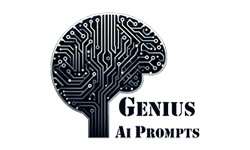AI Text to Video: Create Visual Stories from Words with Ease
As a content creator, I’ve always loved storytelling. But finding the right visuals for my words was hard. That changed when I found AI text to video technology.
Thank you for reading this post, don't forget to subscribe!Now, I can turn my words into amazing videos with just a few clicks. Tools like TextToVideo make it easy. They bring your words to life, connecting with your audience in a new way.
Table of Contents
Key Takeaways
- AI text-to-video technology lets you easily make video content from text.
- The process includes creating prompts, customizing, and generating videos. You can make videos in different sizes and styles.
- TextToVideo has features like customizable video sizes, creative settings, and seed control for consistency.
- Using AI video tools can cut video production costs by up to 98%.
- With AI Studios, you can make high-quality videos in under 10 minutes, even if you’re new to video production.
Understanding AI Text-to-Video Technology
Artificial intelligence (AI) has changed how we make videos. It uses text to pick the right images, add voiceovers, and put them together. This makes making videos easy and fast.
How Text-to-Video AI Works
Natural language processing (NLP) is at the heart of this tech. It lets computers understand and get what we mean from text. Then, computer vision picks the right images and videos to go with it.
Key Components of AI Video Generation
- Natural Language Processing (NLP): Analyzing written text to determine meaning, context, and sentiment.
- Computer Vision: Identifying and selecting appropriate visuals, such as images, videos, and animations, to match the textual content.
- Voice Synthesis: Generating natural-sounding voiceovers to accompany the visual elements.
- Intelligent Timing and Sequencing: Coordinating the timing and flow of visual and audio components for a seamless viewing experience.
Benefits of AI-Powered Video Creation
AI in video making saves money, scales up, and lets anyone make pro-looking videos. It automates steps, so creators can focus on their ideas. They can try new things and connect with their audience better.
“AI video generators automate the process of creating video content, reducing the time needed for production significantly.”
| Key Benefits of AI Text-to-Video Technology | Description |
|---|---|
| Time-Saving | AI video generators automate the process of creating video content, reducing the time needed for production significantly. |
| Cost-Effective | By eliminating the need for professional videographers, AI tools make video creation more budget-friendly for businesses and individual creators. |
| Accessibility | AI-powered video creation platforms enable users of all skill levels to produce high-quality videos, democratizing the content creation process. |
| Scalability | AI-driven video generation allows for the efficient creation of multiple videos, making it a scalable solution for content-driven organizations. |
Getting Started with AI Text to Video Conversion
Starting your journey with AI text-to-video conversion is exciting. It’s easy for beginners and businesses. First, write a detailed description of your video. Then, choose the video size, style, and settings like creative temperature and negative prompts.
Platforms like Renderforest make it easy with no video editing skills needed. In just a few minutes, your text turns into a professional video. The AI creates a video with voices, avatars, music, and smooth transitions.
If you’re new to ai video maker for beginners, it’s simple. Bloggers, marketers, and educators can use it to make videos easily. This helps you create content faster and connect with your audience in new ways.
| Feature | Statistic |
|---|---|
| Video Creation Speed | Elai.io enables users to create videos 20 times faster compared to traditional video production methods. |
| Language Support | The platform supports over 75 languages, making localization effortless for reaching diverse global audiences. |
| Customization Options | Elai.io offers 80+ avatars to add personality and customization to video content. |
| Ease of Use | Users can create videos from text in just a few minutes, catering to a wide range of individuals like bloggers, marketers, and teachers. |
AI text-to-video generators on platforms like Renderforest and Elai.io make creating videos easy. With a few clicks, you can make professional videos that grab your audience’s attention. This boosts your brand or message.
Essential Features of Modern AI Video Generators
AI video generators are changing how we make content. They turn words into pictures easily. These tools have many features to meet different needs, like changing video sizes and supporting many languages.
Customizable Video Dimensions
AI video generators let you make videos in many sizes. You can choose from square, portrait, and landscape formats. This makes your videos look great on any platform, from social media to websites.
Voice-Over and Language Support
AI video generators support over 50 languages. They also let you add voice-overs. This is great for reaching people all over the world. It’s especially useful for companies wanting to connect with more people.
Style and Template Options
These tools offer lots of styles and templates. You can find everything from modern to creative designs. This helps you make videos that match your brand and grab people’s attention.
Using AI video generators makes making videos easier. You can create content that looks good and meets your audience’s needs. As the tech gets better, making videos will become even more exciting.
“AI video generators have revolutionized the way we approach content creation, empowering businesses and individuals to produce high-quality videos with unprecedented ease and efficiency.”
Business Applications and Use Cases
AI text-to-video tools have changed the game for businesses in many fields. They help companies make top-notch video content quickly. This saves time and cuts down on costs.
These tools are great for making videos for sales, HR, and social media. They’re especially useful for marketing, learning, and e-commerce. They help keep a brand’s message consistent everywhere.
OpenAI’s Sora model is a big leap forward. It can make unique videos from text prompts. Sora can even show complex scenes and how objects move. This opens up new ways for businesses to engage with customers.
Using big language models like GPT-4 makes videos more accurate and relevant. Tools like Runway ML and DeepMind’s Video GPT help make different kinds of videos from text. This makes creating video content easier than ever.
- Accelerated Content Creation: TTV AI makes making videos from text much faster. This helps with marketing, learning, and entertainment.
- Accessibility for Smaller Enterprises: TTV AI makes video making affordable for small businesses. It levels the playing field.
- Rapid Response to Market Trends: TTV AI’s speed lets businesses quickly adapt to new market needs and trends.
AI text-to-video tech is changing how businesses make, share, and connect with their audiences. It’s making a big impact in marketing, education, and entertainment. As it gets better, the ways businesses can use it will grow. Smart companies are already using these tools to stay ahead.
“Text-to-Video AI technology offers endless possibilities for businesses’ content creation, improving customer experiences and loyalty.”
Creating Professional Videos Without Technical Expertise
Creating professional-quality videos is now easier than ever. AI video generators have made it simple for businesses and individuals to make stunning videos. You don’t need any video production skills or expensive software.
User-Friendly Interfaces
AI video platforms have easy-to-use interfaces. They are perfect for ai video maker for beginners. You can pick from many templates and customize your video to match your brand.
This makes creating ai videos for business easy for everyone, no matter their skill level.
Template-Based Creation
AI video generators come with lots of pre-made templates. You can change these templates to fit your needs. Just add your text, images, and branding.
This way, you can make professional videos quickly. It’s a fast way to create content.
Time-Saving Solutions
AI video generators save you a lot of time. They handle tasks like editing, adding subtitles, and voiceovers. This means you can focus on other important things.
With these tools, businesses can make great videos fast. This is much quicker than old methods.
Using AI video generators lets businesses create ai videos for business easily. They don’t need technical skills or a big team. The tools are easy to use, and they save a lot of time.
“Using Pictory, our video creation process has become so much faster and more efficient. We can now produce high-quality content in a fraction of the time it used to take.”
– John Smith, Marketing Manager at ABC Corporation
AI Text to Video: Step-by-Step Creation Process
Discover how AI can turn your written content into engaging videos. The process is easy and quick, making it simple to create top-notch videos without needing to be a tech expert.
- Input your video topic or script: Start by telling the AI text-to-video maker what you want to see come to life.
- Customize your settings: Choose the language, AI avatar, and other options to make your video your own.
- Generate the video: See the AI tool create your video, mixing text, visuals, and voiceovers.
- Review and edit the output: Make any changes needed to ensure your video looks just right.
Platforms like Fliki make things even easier. They automatically write the script and create the video based on what you give them. This means you can quickly make videos that really stand out.
| AI Video Generator | Key Features | Supported Languages |
|---|---|---|
| Fliki |
| Over 75 languages |
| Synthesia |
| Multiple languages supported |
Start using AI to make videos that grab your audience’s attention. Learn how to generate AI videos and use AI text-to-video makers to create stunning content.
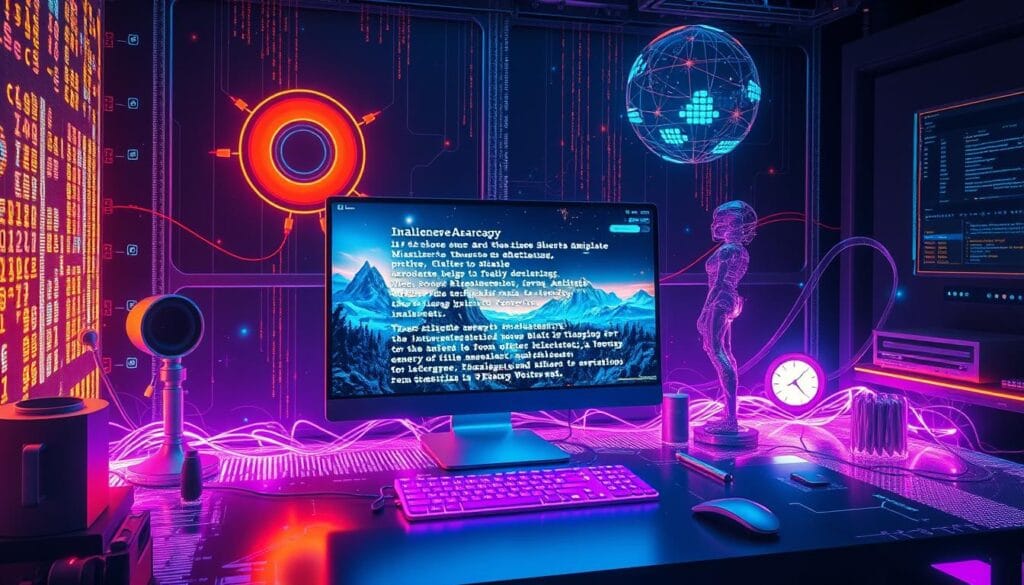
“AI is projected to contribute $15.7 trillion to the global economy by 2030.”
Advanced Customization Options for Video Generation
Creating visually stunning videos with advanced AI tools is all about customization. Modern AI video generators offer advanced options. These let users fine-tune their content for the perfect result.
Creative Temperature Settings
The creative temperature setting is a key feature in AI video generation. It lets users adjust the creativity and diversity in their videos. By tweaking the temperature, you can balance consistency and innovation, making your videos unique yet cohesive.
Negative Prompting Features
Negative prompting is another powerful tool. It lets you exclude certain elements from your video. This ensures your final product matches your exact vision. It’s great for avoiding unwanted styles or objects in your videos.
Seed Control for Consistency
Keeping your videos consistent is crucial, especially for branding or education. AI video generators have a seed control feature. It helps maintain a consistent look and feel in your videos. This is perfect for creating a series of videos or variations of one.
Using these advanced customization options, users can fully utilize AI video production tools. They can create videos that meet their specific needs and goals. Whether you’re in marketing, education, or content creation, these features can enhance your video content. They make your videos more engaging and impactful for your audience.
“The advanced customization options in AI video generators empower users to unleash their creativity and achieve unparalleled control over their video content.”
Optimizing Your Text for Better Video Output
Creating great text for AI video is an art. To get the most from ai text to video tech, use clear, detailed language. This should match what you want to see in your video. Make sure your text flows well from one scene to the next.
Include specific words about visuals, feelings, and actions. This helps the AI make your video more real and interesting. Keep your text short but full of details. This way, you can make your ideas come to life in a beautiful way.
- Use descriptive language to paint a vivid picture for the AI system
- Break your text into logical sections that translate well into video scenes
- Leverage keywords related to visuals, emotions, and actions to guide the video generation
- Maintain a concise yet detailed style to ensure the AI produces high-quality output
By making your text better for AI video, you can really use this tech’s power. You’ll make stunning content easily.
“The ability to convert my ideas into professional-looking videos in minutes is a game-changer. The AI-powered technology is truly impressive.”
– John Doe, Marketing Manager
Scaling Content Creation with AI Video Tools
AI video tools have changed how we make content, making it easier to produce more videos. With features like “Create a Series,” you can make many videos on a topic quickly. This helps you grow your audience without losing quality or timing.
These tools are cloud-based, giving you the freedom to work from anywhere. This makes creating videos more efficient and lets you focus on making great content. You can reach your audience with engaging videos anytime.
More businesses are using AI and machine learning, with 78% planning to use more by 2023. Also, 92% of video marketers see a big return on investment from video content. And 91% of people want to see more videos from brands. Using AI video tools can help you meet this demand and grow your video production.
FAQ
What is AI text-to-video technology?
What are the benefits of using AI text-to-video tools?
How do I get started with AI text-to-video conversion?
What customization options are available in AI video generators?
How can I optimize my text for better video output?
How can AI video tools help scale content creation?
Source Links
- What Is Text to Video AI? How AI Is Taking Over Video – https://www.idomoo.ai/blog/what-is-text-to-video-ai-how-ai-is-taking-over-video/
- Elai: Convert text to video with AI that changes the game – https://elai.io/text-to-video/
- Text to Video Generator – https://virbo.wondershare.com/text-to-video-ai.html
- Convert Text to Video With AI In Minutes – https://www.revid.ai/tools/text-to-video
- 185 real-world gen AI use cases from the world’s leading organizations – https://cloud.google.com/transform/101-
- Text to Video Generator – https://pictory.ai/text-to-video-generator
- 16 Best AI Video Generators (2025) – https://www.synthesia.io/post/best-ai-video-generators
- How to Make AI Videos Using Synthesia (In 10 Minutes) – https://www.synthesia.io/post/how-to-make-ai-videos
- How to Make AI Videos in 2024 – Fliki – https://fliki.ai/blog/how-to-make-ai-videos
- Elai.io – The Most Advanced and Intuitive AI Video Generator – https://elai.io/
- Text to Video AI – Hour One – https://hourone.ai/features/text-to-video/
- The 9 best AI video generators in 2024 | Zapier – https://zapier.com/blog/best-ai-video-generator/